How to fix 0x800401F0 error?
Error 0x800401F0 occurs on a Windows PC when installing programs or drivers for hardware. The most common failure occurs when connecting devices running on the network, or when connecting to a remote workplace. The reason is that there are not enough rights to change the software or access to a network resource.
Error 0x800401F0 guide: how to fix
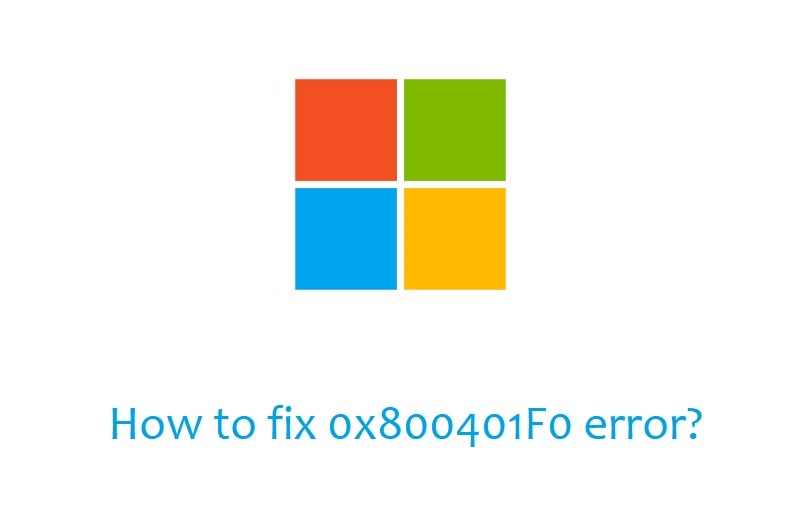
- Update the OS. To fix the problem, Microsoft released the update KB2985461. Check if this update is installed on the PC.
- Re-registration of Windows installer. Press Win + R and enter two commands:
- msiexec /unreg
- msiexec /regserver
- Check the rights of the network folder. This is important in case the failure occurs when the software is installed and updated remotely. There should be no restrictions on the rights to the network folder in the NetworkService and System. Also, you need to install the required application in the administrative mode, specifying Adminpath – this often eliminates the error 0x800401F0.
Subscribe
0 Comments