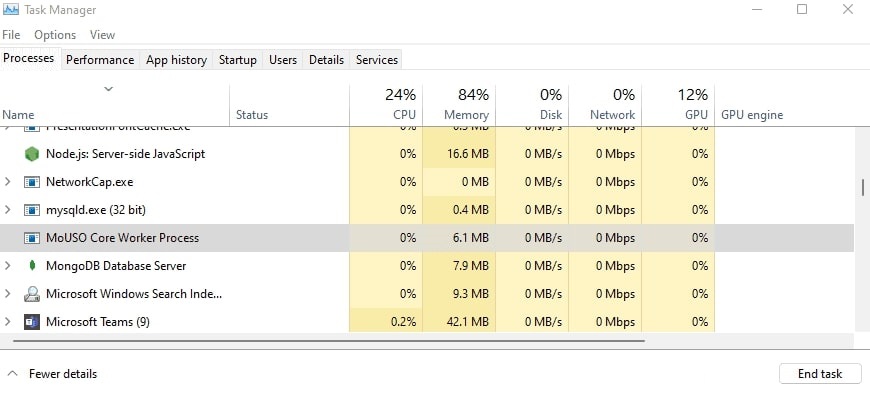What is ‘MoUSO Core Worker Process’ in Windows 10 & 11?
MoUSO Core Worker Process (aka MoUsoCoreWorker.exe) occasionally causes a heavy load on your PC. Many users, noticing this process in Task Manager lists, wonder if it is a virus. After all, we are facing some obscure process that moreover consumes for its work – though not always – a percentage of system resources.
Today’s article is about what the MoUSO Core Worker process is and whether it’s worth worrying about.
MoUSO Core Worker Process – what is this?
The MoUSO Core Worker Process is one of the core components of the Unified Update Platform (UUP). The platform came into active use early in the life of Windows 10. According to Microsoft, UUP speeds up and optimizes the update process of supported operating systems many times over. The MoUSO Core Worker process itself is responsible for checking for, downloading and installing updates for Windows 10 and Windows 11. Simply put, we’re dealing with one of the key services of the Windows Update.
Checking the legitimacy of this process is quite easy: click on MoUsoCoreWorker.exe and select “Open file location”. If you ended up in the \Windows\UUS\amd64 folder, everything is fine – it’s not a virus or malware. If you were transferred to some other location in the system, you should urgently scan the executable file with an available antivirus.
MoUSO Core Worker high CPU usage – how to fix?
It’s important to note that the MoUSO Core Worker process only activates during the search and installation of the Windows 10/11 update. Depending on the PC, the load may reach high marks, but it is not continuous: the operation of the process should not interfere with the operation of the system. Like many other services and processes, the user can terminate MoUSO Core Worker, but there is no point in doing so, as it will be launched again immediately or the next time you check for updates.
Perhaps the only way to make the process in question stop excessively burdening the computer is to wait for the Windows update to complete. This advice is especially relevant for owners of machines that cannot boast of high performance. Wait until the updates have been downloaded/installed and MoUSO Core Worker Process will not only stop ” consuming ” resources, but will also disappear from Task Manager.