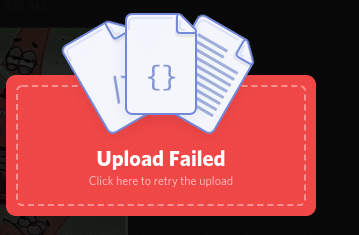How to Fix Discord ‘Upload Failed’ Error?
Discord ‘Upload Failed’ error occurs, as it is easy to guess, when uploading various files, such as images, GIFs, text documents and other files, to the chat room of a given server. The issue is extremely serious because it literally reduces the usability of the messenger to zero. Rejoice: the error can be fixed in a few minutes… usually.
Discord ‘Upload Failed’ Error FIX
Restriction on the size of the downloaded file
Be aware that Discord has a limit on the size of uploaded files: no more than 25 MB. You can raise this limit by taking out a paid subscription to Discord Nitro. On the basic subscription (Nitro Basic), the limit will be raised to 50 MB, on the full (Nitro) – to 500 MB. However, most users don’t bother buying a subscription, so let’s assume your maximum is 25 MB.
Some PNG images can easily exceed this size – check the size of the file you’re sending!
Contacting the server owner
Also, keep in mind that some limits may be set on the server itself. Contact the owner and tell him that you are having trouble uploading files. He may give you a role with privileges, or remove the restriction on uploading “unsafe” content. If you are the owner of the server… tweak its settings.
Using a VPN
And now we come to perhaps the most unpleasant point: regional blocking. Yeah, you (or your IP rather) could’ve been blocked by the messenger itself. You have no choice but to resort to some reliable VPN service. Unfortunately, there is no other way to fix Discord ‘Upload Failed’ error in your particular situation.