How to Fix 0x80070001 When Installing Windows?
The 0x80070001 error usually appears when installing Windows 10, but it can also affect those who install Windows 11 or 7 on their machine. Typically, the problem almost always appears as a crash at a certain installation step. For some, it is 59%, for others 72%, and sometimes 99%.
A second attempt usually is not successful no matter how many times the user tries. However, in some cases the failure also occurs during the update process. Fortunately, the problem is not very serious and has quite understandable causes and solutions.
What Causes 0x80070001 Error
There are 2 main causes of error code 0x80070001, or rather even groups of problems:
- Media malfunctions. Various damage to the disk, flash drive is often the root of the problem.
- Damage to the installation distribution. The setup system itself has been corrupted in some way.
How to Fix 0x80070001?
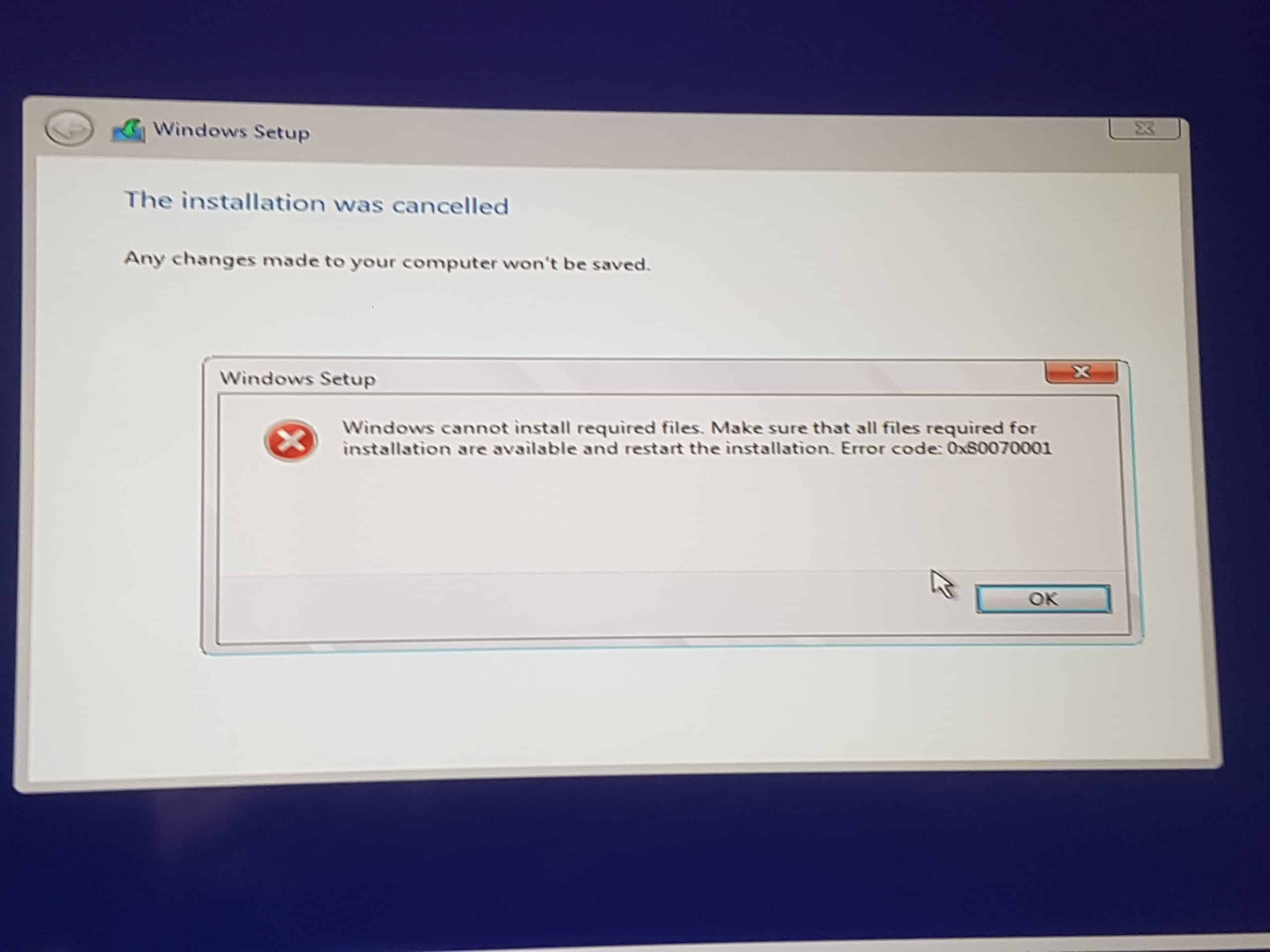
Here are a number of steps you should try to come up with a solution to the problem:
- Check the condition of the disk or flash drive. In the case of the disk, you need to look for scratches or dirt. If something like that is present, you can try cleaning the drive or it may have to be replaced. The flash drive can also fail, you should check it with another device.
- Create a new disk or flash drive with the Windows 7 installation. Be sure to format the drive before doing this, as there is a conflict in the presence of the old boot record. It causes this and some other errors.
- It is mandatory to use slow burn x4 when creating the drive. This will create the most correct drive.
- Download another ISO. If the files themselves are corrupt, you need to download them from another source. It is better to use the official Microsoft site, as the most reliable place.
To summarize, error 0x80070001 is not a problem of the device itself, at least in most cases. Although there are isolated situations when the DVD drive itself is damaged or not working properly. In other situations, you just need to rewrite the Windows installer to another drive and everything will go without errors.