How to fix Microsoft Visual Studio C++ 2015 error 0x80070666?
All users simply need to install in their operating systems software such as Windows Visual Studio C ++ 2015, however, during installation it may cause error 0x80070666. In today’s article, we will consider what could have caused this mistake and how to get rid of it. Our small guide will help users of Windows 7, Windows 8 / 8.1 and Windows 10.
Why you see the error 0x80070666 on your PC?
Usually, the old version of the libraries of Microsoft Visual C ++ replaces the new one, which is set by the user, however from time to time this process can for some reason not occur, and therefore all possible errors occur. The following can cause a 0x80070666 error:
- you already have this version installed on your computer;
- there are some records in your registry that are relevant to previous versions of the libraries;
- the Microsoft Visual C ++ 2015 installer itself is corrupt;
- there is no necessary update in your system;
- the system was infected with a virus blocking the installation of the libraries you need.
How we can fix error 0x80070666?
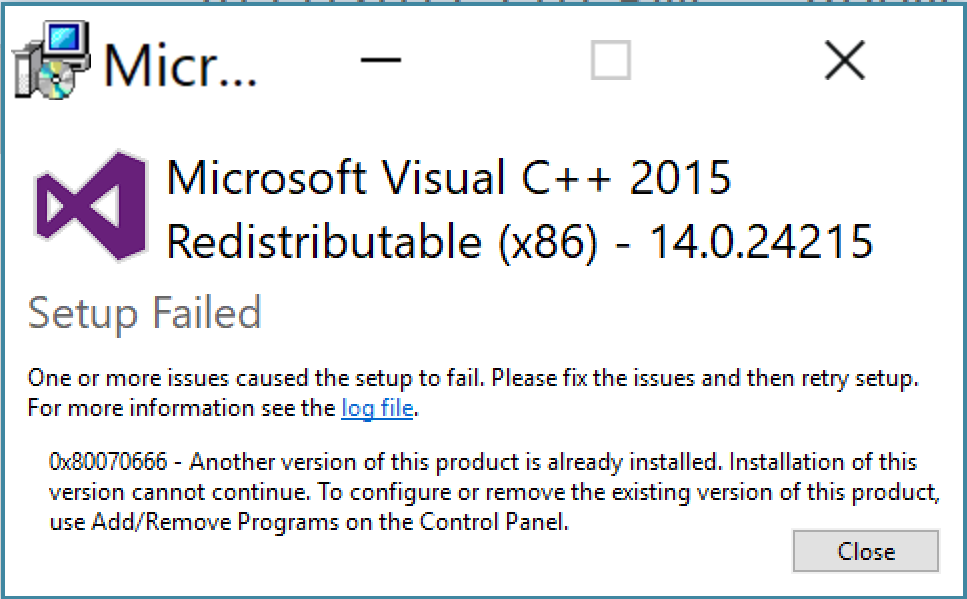
So, let’s now talk about how to get rid of the error 0x80070666 during the installation of Microsoft Visual Studio C ++ 2015. And getting rid of it is very simple: you just need to remove the installed versions of this software, and then reinstall it. First, let’s see if you have an already installed VS ++ 2015 in the operating system.
Here is an example on Windows 10:
- click Windows + S;
- enter the query “Control Panel” in the search engine;
- find the “Programs and components” item in the toolbar;
- Look carefully at the installed software.
If you find the required bit depth in the list of Microsoft Visual Studio C ++ 2015, then you have already installed the necessary libraries in the system – you do not need to reinstall them, and the installer just informs you about it.
However, let’s imagine that you still attempted to install this software again for the simple reason that some toy or program asked you to do so. It turns out that Microsoft Visual Studio C ++ 2015 seems to be on the lists, but other software of its library can not detect, that is, its initial installation was not correct.
In the second case, this is really a problem that needs to be fixed urgently. And bug fixes 0x80070666, as a rule, by full reinstallation of Microsoft Visual Studio C ++ libraries. Unfortunately, we are not only talking about the version of 2015, but all versions in general. Go back to the Programs and Features system and remove all the packages from the Microsoft Visual Studio C ++ libraries from your computer.
Once all of them have been removed, systematically begin to install them back, preferably in chronological order. Yes, this process may take a long time, but in this way, with a high probability, you can get rid of the error 0x80070666, which occurs during the installation of Microsoft Visual Studio C ++ 2015.
You can easily find all the necessary Microsoft Visual Studio C ++ installation packages of various versions in the downloads section of the Microsoft website. Reinstall all Microsoft Visual Studio C ++ libraries – error 0x80070666 will be fixed.