Windows Stop Code 0xC000021A – How to Fix
Error 0xC000021A caused by faulty files of Winlogon.exe or CSRSS.exe process. There are many possible solutions that can be used to solve the problem described in this article.
Contents
What is error code 0xc000021a?
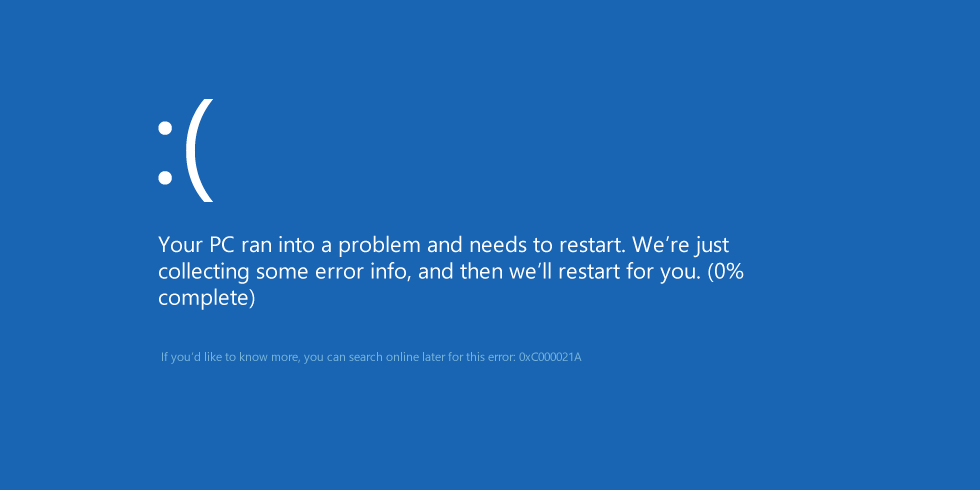
Error code 0xc000021a points to WINLOGON_FATAL_ERROR. This error occurs when a user level procedure is interrupted. When this happens, system security is compromised, causing the OS to go into kernel mode, showing a blue screen of death.
Error 0xC000021 occurs for several reasons. The most common ones are related to the Winlogon.exe file, which is responsible for processing and loading the user profile at login, or to the CSRSS.exe file, which is responsible for managing a set of graphical instructions in Windows.
In addition to other causes:
- Damaged or misconfigured device drivers.
- Damaged Windows registry.
- Malicious software or incompatible tools.
- Interfering hardware.
- Incomplete program installation.
- Failed hardware/software upgrade.
How to fix error 0xC000021A in Windows 10
Before proceeding to the list of solutions to fix error code 0xc000021a, be sure to disable all external devices such as printers, scanners, USB drives, etc. and make sure that this problem is not related to any external device.
Disable the mandatory use of driver signatures
If you install unsigned drivers, this can cause an error 0xC000021A to appear. However, you can turn off the driver signature enforcement from the recovery environment (WinRE). Here’s how:
- Hold down the power button for 10s to shut down the PC.
- Turn it back on and then repeat the process 3 times.
- The PC automatically will boot into WindowsRE. Go to: Troubleshooting→Advanced Options→Startup Settings→Restart
- Your PC will now reboot again. Click the corresponding F-key to “Disable Driver Signature Enforcement”.
- Windows will restart and try to boot normally.
Run the CHKDSK command
You can run a disk check with the CHKDSK command to identify any problems with the files stored on your drive. However, you may lose data if you use this solution, so it is recommended that you back up your data before proceeding.
- Open a command prompt as an administrator.
- Type CHKDSK /f /r C: (replace C: with your drive letter). Press Enter.
- Restart your computer after the process completes.
Recover BCD
Boot Configuration Data (BDC) contains instructions for starting your computer. If it is damaged or corrupted for any reason, your computer starts showing a BSoD with stop code 0xc000021a. Here’s how you can recover the BCD using the command line.
- Open a command prompt as administrator.
- Type bootrec /repairbcd. Click Enter.
- Enter bootrec/osscan. Press Enter.
- Enter bootrec /repairmbr. Press Enter.
Reset your BIOS settings
A misconfigured BIOS file causes an error with error code 0xc000021a in Windows. You should try to reconfigure it as follows:
- Enter the auto recovery environment by rebooting the system three times when you see the Windows logo.
- When Windows goes to recovery mode, select “Troubleshooting”→ “Advanced Options”→”UEFI Firmware Settings”.
- Select “Restart” to enter the BIOS environment.
- Look for the option to reset the BIOS, save your settings and reboot.