How to Fix api-ms-win-core-winrt-l1-1-0.dll is Missing on Windows 7?
The api-ms-win-core-winrt-l1-1-0.dll error occurs when you run a variety of Windows 7 applications. The following information is also attached to the error:
The program cannot be started because api-ms-win-core-winrt-l1-1-0.dll is missing from the computer. Try reinstalling the program.
In today’s article, you will learn what causes the error and how you can fix it.
Fixing api-ms-win-core-winrt-l1-1-0.dll File Error
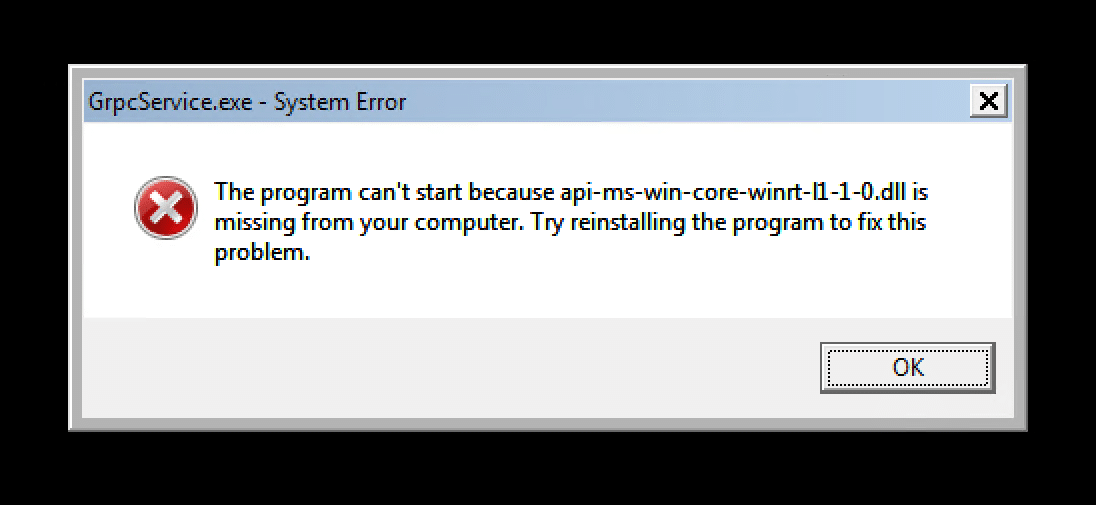
We hate to break it to you, but the main fix for the error is to install a more up-to-date version of Windows on your computer. Preferably, some current builds of Windows 10 and Windows 11. On these OSs api-ms-win-core-winrt-l1-1-0.dll error will not occur, and this is taking into account the fact that there is no such file in general. The thing is api-ms-win-core-winrt-l1-1-0 is a virtual dynamic library, which functions are loaded from the network by another system component.
What to Do if You Don’t Want to Leave Windows 7?
Budget computer, an elderly person who does not tolerate change, or a simple reluctance – the reasons to stay on “7” are countless. So how to solve the error api-ms-win-core-winrt-l1-1-0.dll for the owner of Windows 7? There are not many options, but something you can try. However, we don’t guarantee a solution.
- Download and install the Universal C Runtime update for your Windows. Do not make a mistake in choosing the bit and version of the operating system!
- Install distributable packages Visual C++ 2015 (32 and 64-bit versions of libraries) on your system.
- Download api-ms-win-core-winrt-l1-1-0.dll from third-party web resource (be careful while downloading!) and then move it to system folders C:\Windows\SysWOW64 (for 32-bit) and C:\Windows\System32 (for 64-bit).
- Try to find an outdated version of the application you are running. In recent patches, the developers could’ve decided to drop support for “seven” in favor of modern Windows 10 and 11.
- Perform a spot search on the thematic forums. Perhaps some geniuses from GitHub, for example, have already managed to bypass the lack of support for Windows 7 for your program. All you need to do is to download some files or edit the configuration file. This is true for many classic PC video games.
If you still have any questions regarding api-ms-win-core-winrt-l1-1-0.dll and errors with it, please leave them in the comments below.