Download MSVCR110.DLL for Free – How to Fix Missing DLL-file?
A missing MSVCR110.DLL file error usually occurs when you launch programs or video games. Moreover, it can also appear in many recently released video games, such as Hi-Fi RUSH, Hogwarts Legacy, The Callisto Protocol, Dead Space Remake. So what’s the problem?
Why MSVCR110.DLL file is Missing?
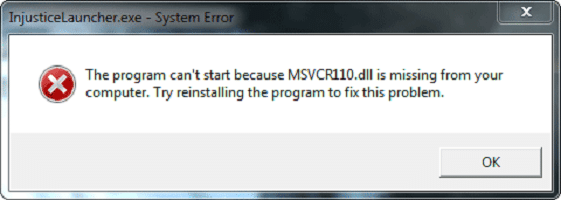
Actually, the reason for the error is already stated in its message itself: the indicated dynamic library is absent on the user’s PC or it is damaged and thus inaccessible. The DLL-file itself is a part of libraries distributed in Microsoft Visual Studio C++ 2012. Without the latter, the launch and operation of many Windows applications would be simply impossible.
How Can I Fix the MSVCR110.DLL Error?
There are two ways to fix this error: install the Microsoft Visual Studio 2012 package or register the needed file in the OS manually. We do not recommend using the second option. Why not? Well, firstly, you can infect your system with viruses and spyware when downloading a file from an unknown source. Secondly, when you register the file, you can accidentally make a mistake, after which the OS will not work properly.
You can download MSVCR110.DLL along with other Microsoft Visual Studio C++ 2012 libraries from the attached link. Don’t worry, the link will redirect you to the official Microsoft website. The main thing is to run the installer as an admin. The installation process is semi-automatic, so there shouldn’t be any problems. If you are prompted for repair or restore instead of installation, choose that option.
Please share your successes in the comments!