How to Fix Error 0x80248007 When Updating Windows?
Error 0x80248007 is just trying to tell us that “Windows Update” is missing. It is missing some component or fails to verify the rights to use the software. Almost always, error 0x80248007 is displayed at the time of trying to install the next update of the system or its individual components.
Fixing error 0x80248007
The most simple and effective for most users are 3 procedures. All of them are described below.
#1: Using the Command Line
Just manually make the service work. The easiest way to do this is to use the command line.
Instruction:
- Open the command line through Start.
- Type the net start msiserver command into the console and press Enter.
- Exiting the console.
#2: Delete Incorrect Update Files
If the system has downloaded broken files and this is the root of the problem, you need to force them to be deleted. The update data will be downloaded again, this time correct. Before starting the procedure, you need to stop the update service, and after it is completed, start it again.
Instruction:
- Go to the system drive and select the Windows folder.
- We go inside SoftwareDistribution, then – DataStore and delete all their contents. You may need to give UAC permission to do this.
- We go back one step and clean up the Download folder, or rather everything that is stored in it.
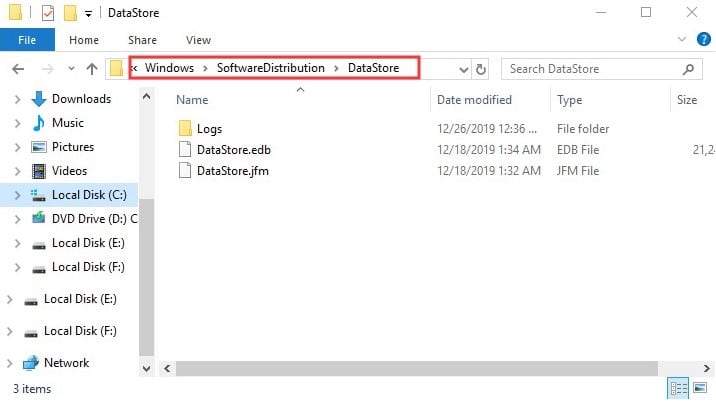
There are also many other fixes, but their effectiveness has not been confirmed by our research to date. Leave comments and we will better understand the feature of error 0x80248007 when updating Windows.