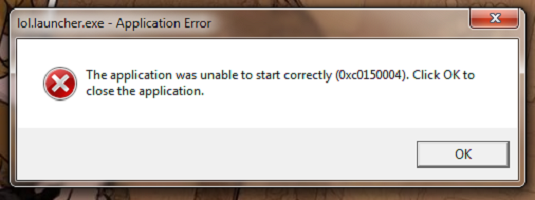How to fix 0xc0150004 error?
When you start programs on Windows, you may receive error 0xc0150004. Because of this, the application will not open, because the cause of the problem is the lack of system files for the OS needed for this software. The most effective way is to reinstall Windows and install the latest updates. If there is no desire to lose information on the PC, then try the following methods of solving the error.
Solutions for 0xc0150004 error

# 1: reinstall the Microsoft Visual C ++ package Redistributable
More often failures of this package cause a problem. Delete it: “Control Panel” => “Programs and Features”, find the Microsoft Visual C ++ line and click on “Delete”. After rebooting the OS, download and install the latest version of the package. Make sure that Windows Update does not have any updates for your system.
# 2: search for missing system files
Run the SFC /scannow command on the command line. This will check if there are any required folders and files in the Windows folder. If something is missing, then after checking the utility will report it and create a file at C: \ windows \ Logs \ CBS \ CBS.log. It says something exactly does not have enough OS. Get the missing files (folders) and copy them into the correct directories.
Alternatively, use the Process Monitor program-type procmon.exe in the Windows search bar. In the window of the running utility, click on the filter icon, and after “RESET” => “APPLY” => “OK”. Open the program that causes error 0xc0150004 and click OK. Go to Process Monitor and get information about the just-occurred failure: “File” => “Save” => “CSV-format”. This file will contain information about the OS component that was missing to run the required program.