How to fix the error “Failed to initialize BattlEye Service: Generic Error”?
The error “Failed to initialize BattlEye Service: Generic Error” may appear when starting any game that uses the anti-cheat system “BattlEye”. Today it is used in many popular shooters and royal battles: Arma, Fortnite, Insurgency, Tom Clancy’s Rainbow Six Siege. After they are turned on, the above error may appear, after which the launch stops and so constantly. Let’s consider the reasons and ways to solve the BattlEye anti-cheat failure.
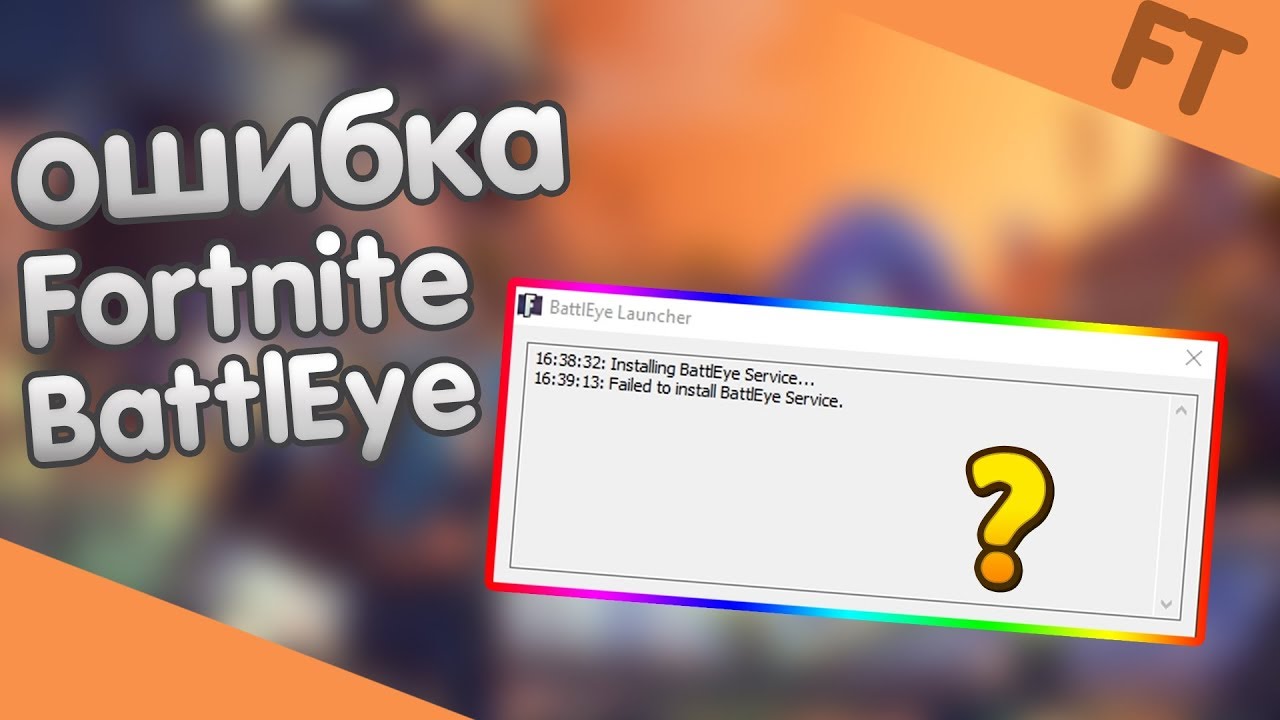
Sources of problems
Potential causes of failure:
- Service Lock ” BattlEye antivirus software or firewall. Antivirus incorrectly believes that your application has a threat to the security of your computer.
- Damage to individual files ” BattlEye “or delete them. Incorrect value even in the same file may result in a fatal error.
- Incorrectly installed application. Probably during installation error appeared or computer
How to fix the error?
To resolve this problem, you need to get rid of the cause of the error. How you can do this:
- It is important to restart the computer to turn off the PC, then turn it back on. Sleep mode or hibernation is not suitable.
- Temporarily disable anti-virus software often is placed on the right side of the taskbar can be to locate icons will need to click on the up arrow to the left of the time on the computer to turn off the anti-virus should be. Click RMB on its icon and select the appropriate item, for example, “Avast desired section called manage screens Avast”, here you can select the off time.
- Closure of the third-party gaming services. you should press ” Ctrl + Alt + Del “and close the services” Uplay “, ” Origin “, ” Oculus “and so on.
- Update anti cheat system update occurs automatically, but only if the game updated to the latest version., you need to install all of the available DLC and patches to the game, along with updates and “BattlEye”.
- Installing ” BattlEye “if it has been removed or is not installed. Desired file already exists in the folder with the game. You need to go along the path of “Steam\SteamApps\common\” and then open the directory with the name of the game inside the folder “BEsetup” in which you want to run the file “setup_BattlEyeARMA2.” prefix in the end depends on the game that you are trying to install the system. After installing “BattlEye” you need to restart your PC.
These measures sufficient to eliminate virtually any errors related to anti-chitom BattlEye.
Subscribe
0 Comments