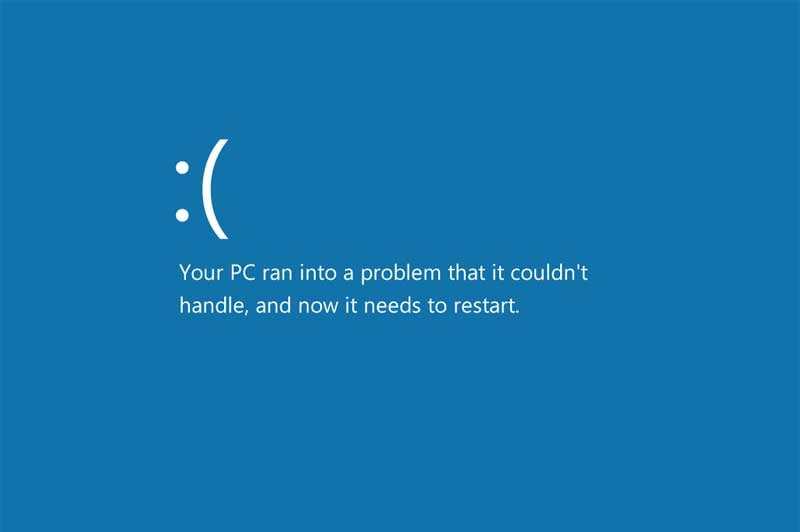IO1_INITIALIZATION_FAILED BSoD: how to fix
After installing or upgrading Windows, you may receive a “blue screen of death” with the error STOP 0x00000069 (xxx, xxx, xxx, xxx) IO1_INITIALIZATION_FAILED. This is due to the following reasons:
- inability to initialize the input / output system;
- incorrect installation of updated system files;
- incorrect user change Windows settings.
Complexity of the problem is that due to an error it is impossible to load the OS properly. Solve this in the following ways.
How to fix IO1_INITIALIZATION_FAILED 0x00000069?
# 1: Apply recovery environment and safe mode
- Windows 10. After several attempts to start the OS, the system itself will enter the Recovery Environment. If this does not happen, the hidden partition on the disk drive “Reserved by the system” is corrupted. Then it is preferable to immediately reinstall Windows. If you have access to the Recovery Environment, go to Diagnostics => Advanced Settings => Download Options => Reboot. Pressing the F4 button will select the boot in safe mode – the basic functions will be launched. At the command prompt, type rstrui.exe and press Enter. You will be taken to the Windows recovery window, in which you will roll back to the previous state of the system.
- Windows 8.1 and earlier. Before starting the OS, press F8 or Shift + F8. A window will appear that selects “Download in safe mode”. Next, restore the system in the same way as item # 1.
# 2: use the Media Creation Tool (only on Windows 10)
Visit this page and download the iso-image of the OS. Record the file on a DVD-ROM or USB flash drive. In the BIOS or UEFI, set the boot order of the system so that the media with the iso image is the first – do not forget to save the changes. Reboot – the Windows installation will start, but you only need to select language, region and keyboard options. Go to the window where the “System Restore” button below will appear and click on it. Follow the path “Troubleshooting” => “Restore at startup”. The computer will reboot after a few minutes, but do not forget that by default, the carrier will again be loaded with the iso image, and not the main PC drive. It is possible that there will not be an overload – then again you need to get to the “Troubleshooting” item, but in a new window you already have to select “Command line”. Type Bootrec / RebuildBcd and press Enter. If after all the error IO1_INITIALIZATION_FAILED 0x00000069 does not pass, then it is preferable to install a clean Windows on the computer.