Lame_enc.dll is Missing Error – How to Fix?
A missing Lame_enc.dll file error usually occurs when working with Audacity. The dynamic library (DLL) itself is part of the “Lame” codec, which is responsible for encoding audio files into MP3 format. The full text of the error reads as follows:
The program cannot be launched because Lame_enc.dll is missing on your computer. Try reinstalling the program.
Despite the information in the message, Audacity does not need to be reinstalled. To fix the DLL error you just need to get the file mentioned and install it on your system.
Fixing Lame_enc.dll is Missing Error
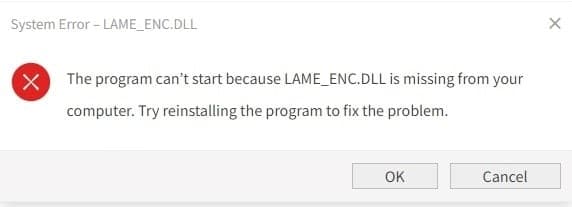
The following thought must have flashed through your head: “But I have a bunch of different sets of codecs installed on my PC! Is this MP3 encoder missing from all of them!?” The answer is yes. As strange as it may sound, Lame_enc.dll is not present in every codec set. For example, in K-Lite Codec Pack, which is the most popular choice among users, this library can be found only in the so called “mega-version”.
Installing a codec pack with the right MP3 encoder
The most obvious solution is to install a codec pack that contains this MP3 encoder. We suggest you don’t bother searching and stop with the same K-Lite Codec Pack, but only with its MEGA version. Uninstall any old K-Lite Codec Pack packs from your system and install K-Lite Codec Pack Mega.
Adding the missing library to Audacity manually
You can always install the “Lame” MP3 encoder directly into Audacity itself with your own hands. Download Lame_enc.dll from Arturo Busleiman’s website (Buanzo). Unzip libmp3lame-win-3.99.3.zip and place the Lame_enc.dll file in the Audacity root folder. Next you need to do the following:
- launch the Audacity program;
- click on “Edit” in the menu bar of the window and select “Options”;
- go to the Libraries tab” and click on “Specify…” next to the “Libraries for MP3 support” line;
- specify the location of the Lame_enc.dll file and click “OK”.
Audacity should then stop complaining that Lame_enc.dll is missing.