‘Loadlibrary Failed with Error 126’ on Windows 10 & 11 – How to Fix?
The ‘Loadlibrary Failed with Error 126’ error occurs on all versions of Windows when running a variety of programs and games. The error occurs in different variations, but it means the same thing: the system cannot access the specified library.
Fixing the ‘Loadlibrary Failed with Error 126’ Error
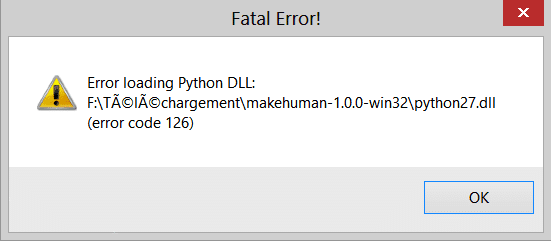
Check the anti-virus quarantine. There is always a chance that a DLL file has been blocked by a system or third-party antivirus. You need to open the antivirus protection log and check if the file you want is there. If it is there, put it back and be sure to put it on your exclusion list.
Install distributed packages. Many programs and games come with a package of distributed libraries. DirectX, Visual Studio C++, .NET Framework – check the application folder for these installers. If they are not there, install them manually from the official site of Microsoft.
Reinstall the application. If the ‘Loadlibrary Failed with Error 126’ error shows the folder of the application itself, try to reinstall the application. Alternatively, you can perform a file integrity check if it is a Steam game.
These three basic solutions are usually enough to eliminate the ‘Loadlibrary Failed with Error 126’ error. Please share your successes in solving the error in the comments! Maybe we can help you in some way.