How to Fix High CPU Load From MsMpEng Process?
MsMpEng.exe can cause high CPU and RAM usage on Windows PC, which in turn can lead to plethora of other nasty issues. In this article, we’ll tell you all about this problematic process and what you should do when it causes difficulties to your system.
What is MsMpEng.exe? Is it a virus or malware? Or maybe some hungry for data trojan? No, it’s nothing malicious really. MsMpEng.exe is a Windows Defender process, a.k.a. system antivirus.
Can you stop the MsMpEng.exe process? A bunch of Windows users report a high CPU/RAM load from MsMpEng.exe. And yeah, you can indeed stop the process from execution, but it’s not as simple as you might think. After all, we’re talking about extremely important Windows process.
What Causes MsMpEng High CPU Load?
There may be several reasons for the unusual behavior of MsMpEng.exe. For example, due to wierd bug or an error Windows Defender could be trying repeatedly to scan its own directory (where the EXE-file located). Or maybe your PC has insufficient amount of resources, hence the Windows Defender cannot operate properly.
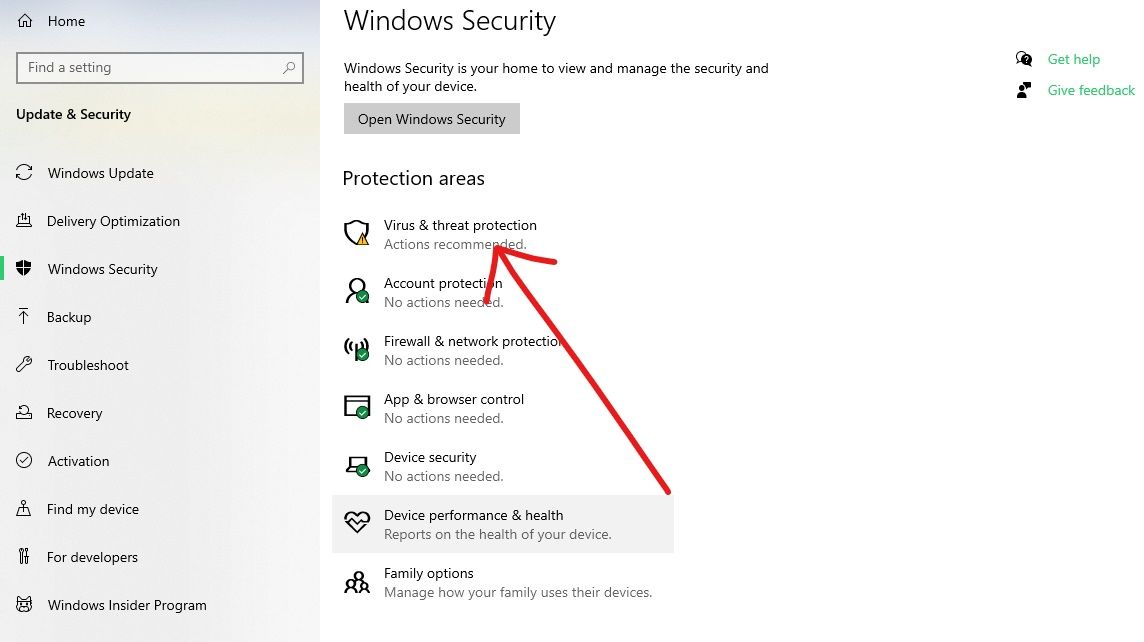
How to Stop MsMpEng?
We do not recommend to disable MsMpEng.exe, unless the CPU load is causing serious problems in your computer, otherwise follow the instructions below:
- Go to “Windows-Security ” by double-clicking on the icon in the notification area .
- Next, select “Virus-and-Threat-Protection”.
- After that, select “Virus-and-Threat-Protection” and click on “Manage-Settings”.
- Then disable the option “Real-time protection”.
- Now reboot your PC and re-activate system antivirus.
That’s it! The process MsMpEng.exe will continue to work, but there will be no more exorbitant load on your computer.