How to Fix ‘NET ERR CERT COMMON NAME INVALID’?
The ‘NET ERR CERT COMMON NAME INVALID’ error can spoil the mood of even the most stressed-out person, especially if the latter tried to go to his favorite website. Lucky to come across the same error in your browser? Do not worry! Usually, it is relatively easy to fix the problem. The main thing is to follow the clear instructions.
What Causes ‘NET ERR CERT COMMON NAME INVALID’ Error
The reason for the ‘NET ERR CERT COMMON NAME INVALID’ error is a discrepancy between the site domain and SSL certificate. But what causes this mismatch? Let’s go through the list of causes of this error:
- incorrectly set date and time in the OS;
- browser extensions;
- overprotective anti-virus and firewall;
- use of VPN or proxy;
- incorrect browser settings, network connection;
- problems on the side of the web resource;
- problems with certificates in OS.
‘NET ERR CERT COMMON NAME INVALID’ Fix
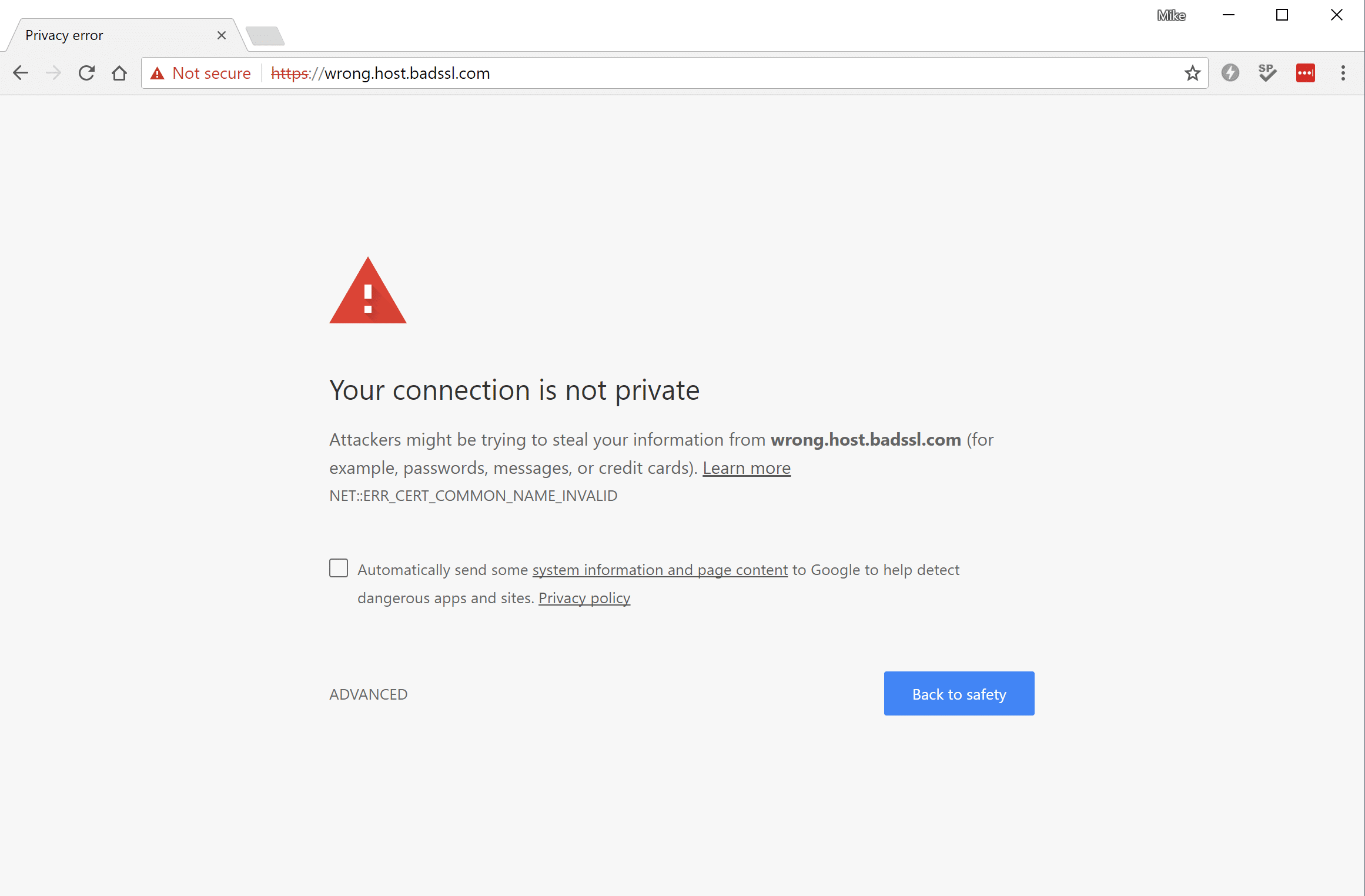
- Adjustment of date and time. If you move time one hour forward or backward, wait for disaster. In our case ‘NET ERR CERT COMMON NAME INVALID’ is that very disaster. Please make sure that your PC has the correct date and time.
- Deactivate browser extensions. Some extensions, such as ad blockers, can cause problems when navigating to certain web resources. Deactivate absolutely all installed extensions and check the browser performance.
Disable/remove anti-virus and firewall. Security software should do what? That’s right, protect the owner’s device. Unfortunately, sometimes such software becomes overprotective, and starts blocking access to important websites for us. Deactivate third-party and system antivirus/firewall in your operating system, and then test the browser. If this helped, you might just need to adjust the settings of the security software, so that it stops blocking the desired web page. As a last resort, you can remove the software and install another, less “aggressive” one in its place. - Deactivate VPN and proxy server. In a world with an unstable geopolitical situation, VPNs and proxies are lifesavers. However, they can also cause a bunch of problems for the user. A VPN/proxy can cause web surfing issues, including SSL errors. Disable this software and check for the problem.
- Reset browser and network connection settings. In some cases the ‘NET ERR CERT COMMON NAME INVALID’ error may be caused by incorrect browser or network connection settings in general. Before resetting browser settings, don’t forget to make a backup of all personal data! To reset the network settings, you need to open the command line (as an administrator, WIN+X) and run the commands netsh winsock reset, netsh int ip reset c:resetlog.txt and ipconfig /flushdns.
- Clear SSL certificates. Stumbled on SSL error? Then you can try to clear SSL certificates installed on your system. Press WIN+S and find Control Panel. Then go to Browser Properties and click the Content tab. Click the Clear SSL button and confirm the changes, then restart your PC.
- Wait or contact the website owner. But there are cases when the error ‘NET ERR CERT COMMON NAME INVALID’ occurs due to errors on the website itself. We recommend that you simply wait for the problem to be solved by the website owner. Alternatively, you can try to contact the owner and tell him about your problem.
Did you manage to get rid of ‘NET ERR CERT COMMON NAME INVALID’? Share your progress in the comments!
Subscribe
0 Comments