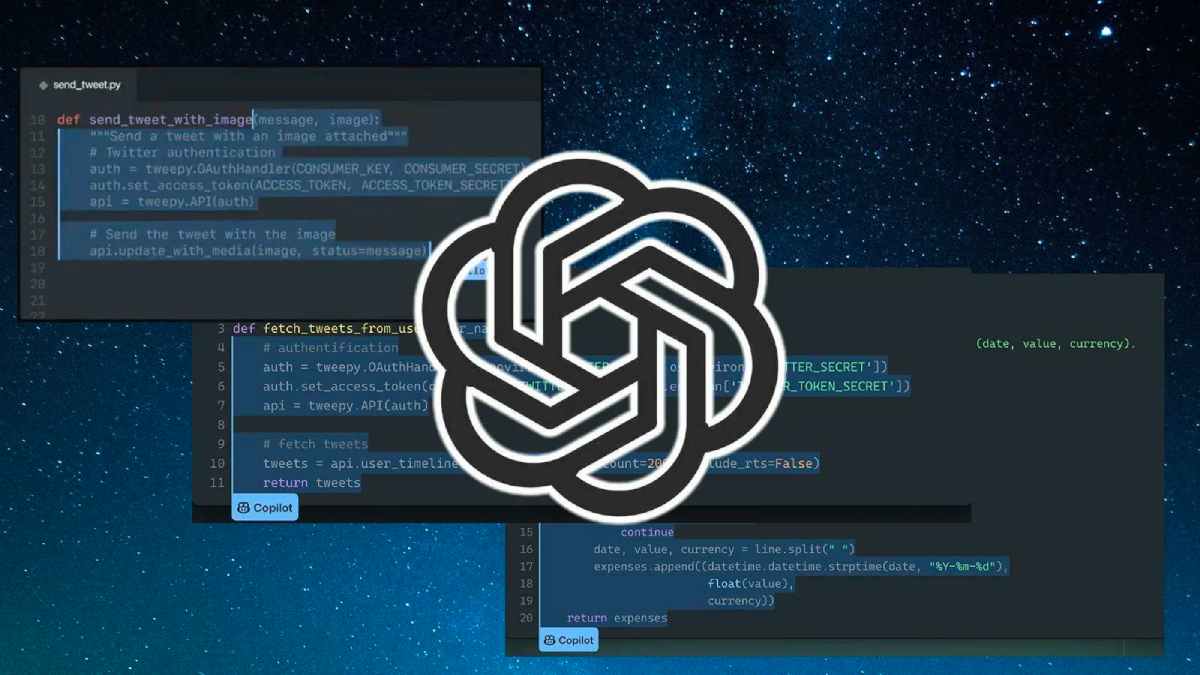How to Fix ‘OpenAis API is not available in your country’?
Want to know how to fix ‘OpenAis API is not available in your country’ error? You’re in the right spot!
The OpenAI API is a gift for software developers that allows them to create high-end applications. A huge number of users/developers around the globe are currently experiencing the error OpenAis API is not available in your country. This error appears on the official OpenAis website.
Why is this happening?
Reasons why ‘OpenAis API is not available in your country’
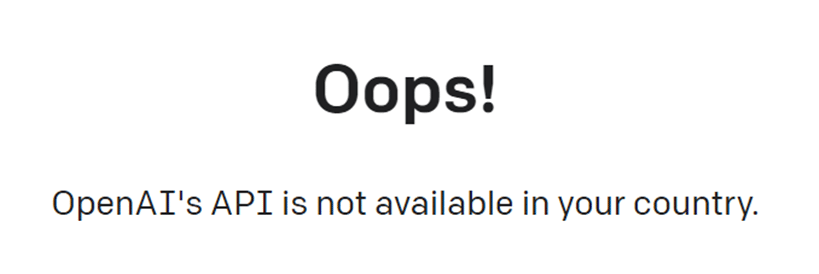
The answer to this question is quite simple and you won’t like it. The whole problem is that the official OpenAI website (and its developments) is inaccessible or blocked for your country altogether. That’s right, another blockage put up by somebody for whatever reason.
Moreover, if you face the above error, you probably will not be able to use the functionality of other OpenAI applications, such as ChatGPT or DALL E.
‘OpenAis API is not available in your country’
Geopolitical situation, sanctions, bans – we’re not going to figure out the reason behind the blockage in your case. However, we can help you to bypass it, and use OpenAI and its services in the usual way.
1. Check the list of countries that have access to OpenAI services
The first thing you need to do is to find out if your country has access to OpenAI services. Fortunately, it is quite easy to see the list of available countries. The creators of OpenAI claim that they are constantly adding new countries to the list, but it’s not that simple: some of the countries will still be left out. Perhaps you live in one of those countries.
2. Putting a VPN to work
If you’ve realized that your country isn’t supported by OpenAI, then it’s time to look for some sort of reliable VPN and use it. We’re sorry, but there’s no other way to get rid of the ‘OpenAis API is not available in your country’ error.
Any proven VPN you can find on the net will do. It is best if you use a paid VPN, as free options can not achieve the desired result for you, plus they can pose a threat to the security of your system. But the choice, of course, is yours.