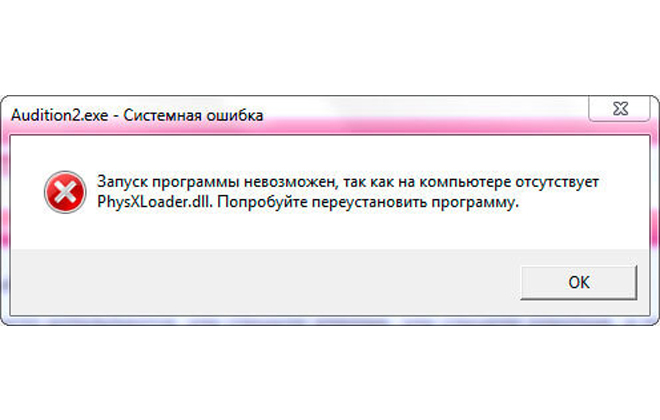Physxloader.dll: download for windows
Files with dll extension are system dynamic libraries. They implement some functions with a set of specific components that can be called from third-party programs. That is, once written code with a specific functionality is not written in each new program, but a library file is connected, where the necessary is already written.
NVIDIA has its own PhysX engine for working with complex graphics. NVIDIA PhysX provides realistic drawing in a complex environment of computer games and professional graphics editors. For example, this package uses the AutoCAD editor and the computer game Metro 2033.
The engine includes the physxloader.dll file, which is responsible for the resource-intensive provision of drawing graphics. When using software products requiring this file in the operating system, it must be present. Otherwise, the launch of the game or application will become impossible and an error message will be displayed. The message about the absence of this dynamic library can be either system or its own from the program’s manufacturer. In any case, the essence of the error is one, although the description may differ slightly.
Solving the problem in the absence of the physxloader.dll file
You can physxloader dll download for free for Windows 7, but this does not solve the problem, since there are some nuances. Simply copying many DLL files into the Windows directory or into the folder with the installed program will not bring the desired results. The fact is that in modern implementations of operating systems, registration of third-party files is required. This is due to security requirements. The easiest way is to install the full NVIDIA PhysX package. With this approach, registration of third-party libraries occurs automatically. You may need to run as a system administrator. But this is not necessary, since many users change the policy for issuing messages confirming the installation of third-party programs.
If you have a video adapter from NVIDIA Corporation, there is a possibility of damage to the video driver. In modern video cards, by default, the complete software package includes NVIDIA PhysX. Accordingly, it includes the required physxloader.dll. Reinstalling the video card driver solves the problem.
If the error about the absence of the file appeared after the game was launched or the corresponding software was working, then most likely it is the removal or corruption of the physxloader.dll. In this case, you can try to solve the problem by restoring the system. To do this, select the restore point and start the process itself. If the procedure is positive, the system files will be restored from the backup copy and the programs that generate the error will resume.
Manual installation of physxloader.dll
The executable dynamic library file is one for Windows operating systems of any bit depth. But the ways of finding it in systems 32 or 64 are different. Registration in the system is slightly different. Registering a dll is essentially creating a corresponding entry in the system registry. Without this procedure, the file will simply be an unnecessary element, and the system will not be able to access it.
Installation for Windows 32 and Windows 64
You must first download the physxloader from a reliable source or by taking it from another trusted place. We place it along the path: C: \ Windows \ Sustem32, for a 32-bit system. For a 64-bit system, the file copy path will be: “C: \ Windows \ SusWOW64. Next you need to register the file in the system registry. To do this, open the “Run” item via the Start menu or by pressing the Win and R keys. In the window that appears, write the following line: “regsvr32 physxloader.dll”, press the “Enter” key. At this library will be registered.
The library physxloader dll can be downloaded from any source on the Internet, the file is rather small in size and the download will not take much time, but the authority of the resource will be a big plus. You must first check the file for viruses. This way you protect yourself from possible problems.