How to Fix ‘PR CONNECT RESET ERROR’ on Mozilla Firefox?
Mozilla Firefox PR CONNECT RESET ERROR means that your PC has got required data from server of website you have tried to go to, but it failed to process them properly. In today’s article, we will tell you a few working solutions for this error.
Contents
Fixing ‘PR CONNECT RESET ERROR’
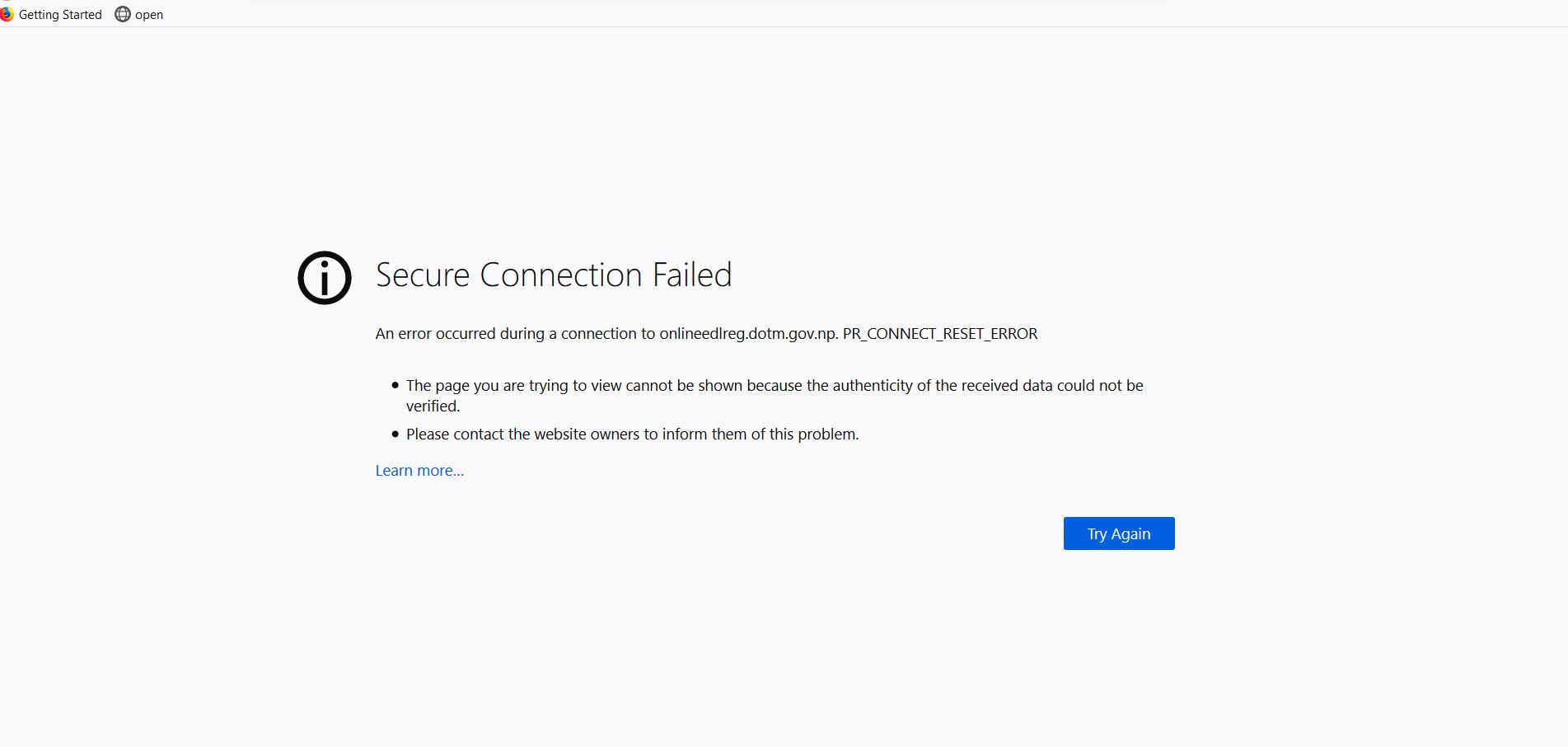
Solution #1 Check the network cables and restart the Wi-Fi router
Let’s start you off with something really trivial. Make sure that all network cables are properly connected to your PC and Wi-Fi router. In addition, we recommend rebooting the router itself a couple of times – it may have started malfunctioning and literally preventing you from connecting to some or all web resources.
Solution #2 Disable the proxy server
Some users state that they have successfully got rid of PR CONNECT RESET ERROR by disabling their proxy server in LAN settings. To disable the proxy server, do the following:
- press Windows+R to bring up the “Run” window in front of you;
- type control in the blank line and press Enter;
- in viewing mode, select large or small icons (trust us, it will be easier this way);
- open the “Browser Properties” section;
- go to the “Connections” tab and click on the “Network Setting” button;
- uncheck the “Use proxy server for local connections (not applicable for dial-up or VPN connections)” option;
- save your changes and close all the previously open windows;
- reboot your computer.
Open your Mozilla Firefox and check for PR CONNECT RESET ERROR.
Solution #3 Clear DNS cache and reset TCP/IP settings
If you encounter any network problems, you should definitely try resetting the DNS cache and TCP/IP network settings on your computer. You can do this with a couple of basic commands. Do the following:
- press Win+R;
- type cmd and press Ctrl+Shift+Enter;
- execute the following series of commands:
- netsh int ip reset
- netsh int ip reset resettcpip.txt
- netsh int ipv4 reset
- netsh int ipv6 reset
- ipconfig /flushdns
- when you are done with the commands, restart your computer.
This way can solve a whole bunch of different network problems. Open your Mozilla and try to go to the desired web resource. The PR CONNECT RESET ERROR error may have disappeared by now.
Solution #4 MTU Increase
They say that you can get rid of PR CONNECT RESET ERROR error by increasing MTU (Maximum Transmission Unit) and RWIN (TCP Window Receive) values. This can be done in the following way:
- press Windows+R;
- type control and press Enter;
- open the “Network and Sharing Center” section;
- click the “Change adapter settings” link;
- copy the exact name of your network connection, for example, into a
- text document;
- press Win+R again;
- type cmd and press Ctrl+Shift+Enter;
- type the command netsh interface IPv4 set subinterface “NETWORK CONNECTION NAME” mtu=1472 store=persistent and press Enter.
Solution #5 Disable AppEx Networks Accelerator
The AppEx Networks Accelerator is well known on the Internet for slowing down the network connection speed, and according to users, by as much as 70-80%. Let’s try to disable this component and see what happens.
- press Windows+R;
- type control and press Enter;
- open the “Network and Sharing Center” section;
- click the “Change adapter settings” link;
- click on your network connection and select “Properties”;
- find “AppEx Networks Accelerator” in the list of components and uncheck it;
- save your changes and reboot your computer.
Did you manage to fix ‘PR CONNECT RESET ERROR’ on your Firefox browser? Please share your case in the comment section below!