Security Boot Fail on Acer Laptops – How to Fix?
Security Boot Fail is a frequent occurrence on Acer laptops; it is an alarming message that you may see during Windows installation from an external storage device (USB, HDD, SSD) or when booting an already installed operating system. In today’s article, we’ll tell you what causes the message and how to get rid of it.
What Causes the Security Boot Error
The Security Boot Fail error literally tells the user that booting the media with the Security Boot feature activated has failed. This feature on Acer laptops is usually activated by default in the BIOS settings. There are two common reasons for the Security Boot error:
- there is a modified boot loader on the media;
- the operating system (or its tools) does not support Security Boot.
Security Boot Fail Fix
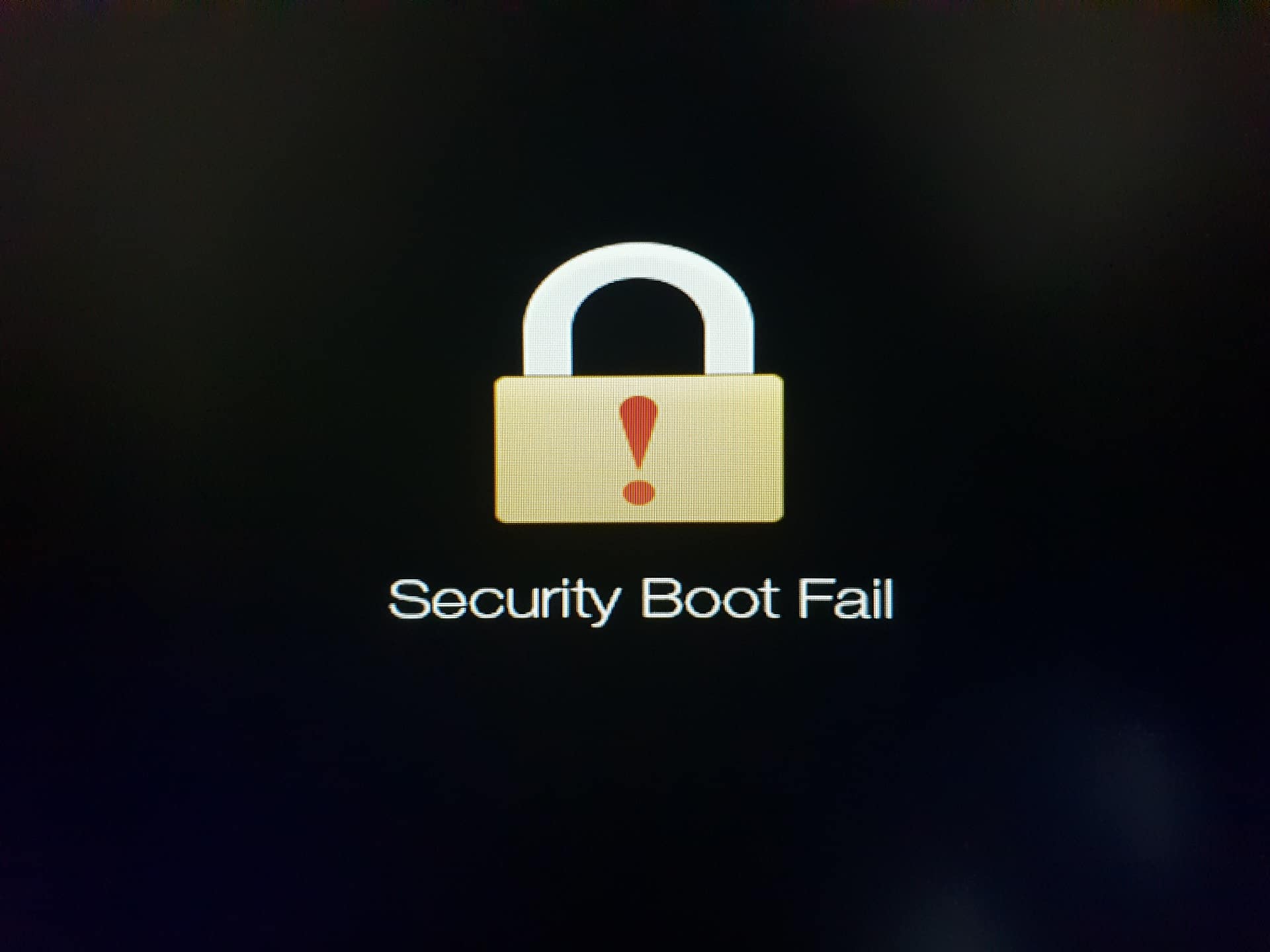
Actually, getting rid of Security Boot Fail is quite easy – it is done in two basic ways.
Method #1: Re-create the installation media
If you have tried to boot into Windows 10 or 11 installation media, we recommend recreating that media with more reliable utilities. Such utilities include Rufus, UltraISO and official Microsoft software – Media Creation Tool. It is important to note that secure boot error occurs very often when creating an installer using Ventoy utility.
Method #2 Deactivate the Security Boot feature
An even simpler way is to disable the Security Boot function in the BIOS/UEFI settings. No cause, no problem. Couldn’t be easier, right? Here’s how to deactivate Security Boot:
- reboot your laptop;
- press F2 (or another key, depending on the model) many times to open the BIOS in front of you;
- once in the BIOS, select Security→SetSupervisorPassword;
- set the administrator password (write it down to be sure);
- then go to Boot→SecureBoot;
- set the Disabled parameter in the Secure Boot line;
- save your BIOS changes and reboot the laptop.
After the above steps the Security Boot Fail message won’t appear, as the Safe Boot feature is deactivated and technically it is not possible. If you experience any other issues while booting from the media, please refer to the first method (↑).
Failed to fix the problem on your laptop? Please describe your case in comments. Maybe we or other visitors can help you in some way.