How to Fix Steam Error Code E502 L3?
Steam e502 l3 error is a typical network malfunction. It appears because the user is unable to connect to the servers of the game platform. Logically, the problem can be either due to the inaccessibility of the servers themselves, or due to a problem with the connection on the client side. To avoid unnecessary work, it is worth checking if Steam itself is working normally or if it is experiencing interruptions.
All of the methods listed below are aimed at restoring proper network operation on your computer. They are arranged in order of increasing difficulty.
How to fix e502 l3 error in Steam
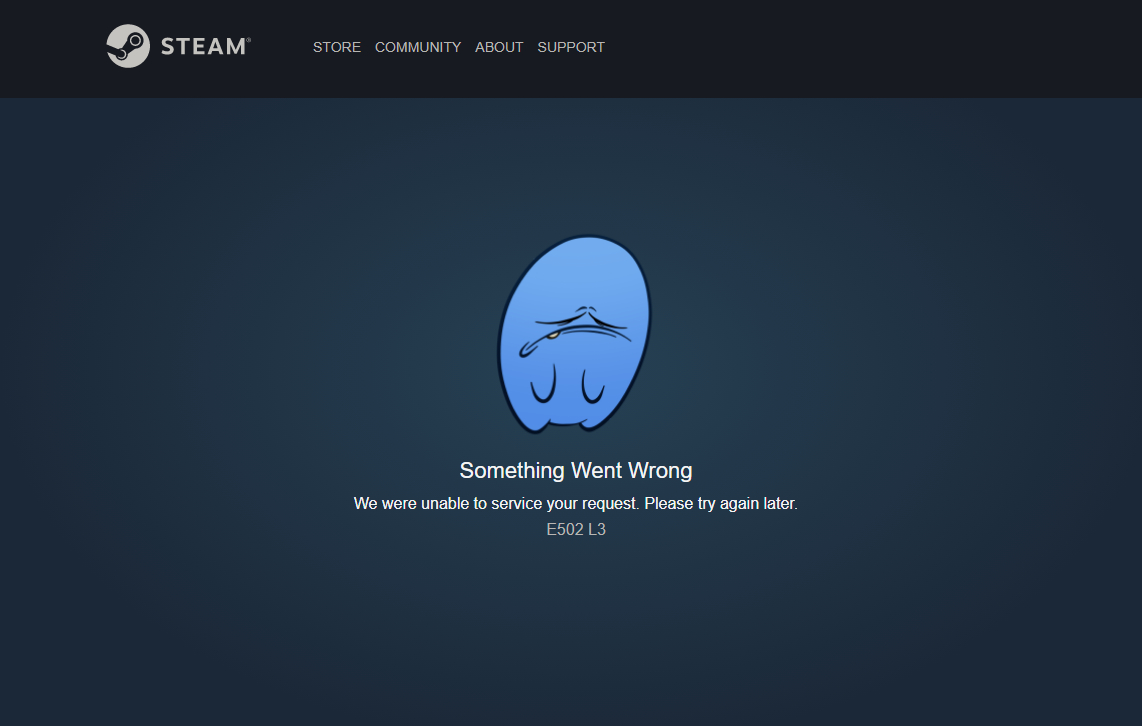
- Check the stability and quality of your network connection. Internet may be present, but work intermittently, for this reason, errors will occasionally appear. One of the most effective ways of diagnostics is “Troubleshooting” (the option is available by right-clicking on the connection icon near the system tray). If problems are detected, it is worth trying to fix them automatically. Only after that can you move on to manual solutions.
- Eliminate the risk of a firewall blocking the connection – the built-in traffic filtering tool in Windows. If it deems Steam or its components a threat, it can impose a restriction on outgoing or incoming traffic. To check this, search for “Windows Firewall” and go to “Allow interaction…”. Make sure that both checkboxes are checked next to Steam. If they are not, fix the problem.
- Reinstall Steam. A special tool from “Control Panel” – “Programs and Components” will help us in this task. All that remains is to find Steam, select it and click “Uninstall”, and in the uninstallation wizard confirm the intention several times.
- Disable third-party security software. Steam may not work smoothly with anti-cheater or antivirus software. We recommend that you try to disable such services for the duration of the platform launch, making sure that their processes do not remain in the Task Manager.
Sometimes e502 l3 error occurs while making purchases by credit card. In this case, the reason is the excessive number of requests to the platform. Steam simply cannot handle transactions. This happens on various holidays or during sales. The good news is that the issue is not on your side, you should just wait a bit and try again.