Why Does the Vulkan-1.dll File Error Occur and How to Fix It?
A vulkan-1.dll file error can occur on a wide variety of Windows versions when running video games and even some programs. What this file is, why it is missing in the system and how to fix the error associated with it – about all this below.
How to Fix Vulkan-1.dll File Error?
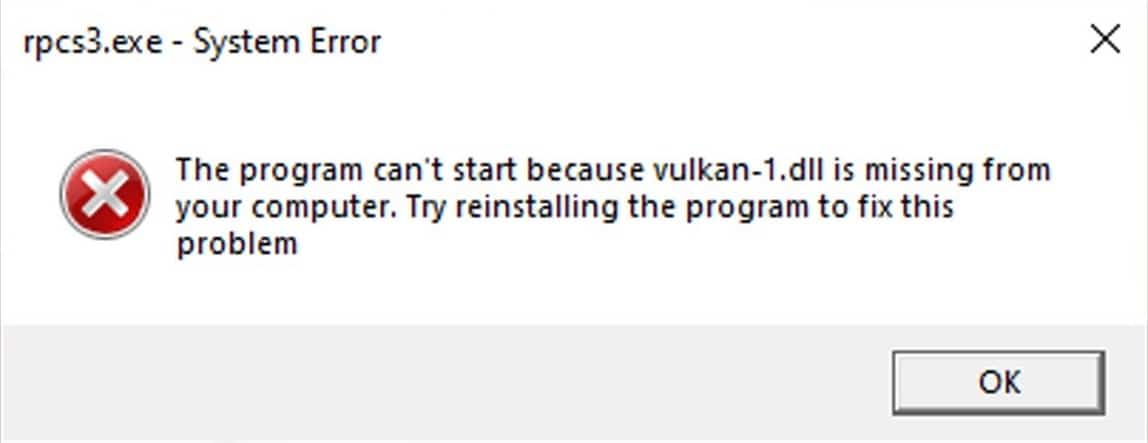
Vulkan-1.dll is a dynamic library of Vulkan API package that comes with modern graphics card drivers. Outdated version of the problematic library or its complete absence in the system – all this can be fixed by simply updating video card drivers. Find the latest versions of video drivers at the following links:
If your video card does not have Vulkan API support, this – and any other – library from Vulkan package will not be on your system. It’s easy to check if you have Vulkan files on your PC:
- click RMB on Start;
- select Command Prompt (administrator) from the context menu;
- type VULKANINFO into the console and press ENTER.
The video card is guaranteed to have Vulkan API support, if the VulkanInfo utility displays a huge information summary of the relevant libraries in front of you. If there is nothing in the system console, i.e. it did not recognize the command, then your machine does not support Vulkan.
Were you able to get rid of the error with the vulkan-1.dll file without Vulkan support? Please share your case in the comments!