Webcam Error Code 0xA00F4271 on Windows – How to Fix?
Error code 0xA00F4271 <MediaCaptureFailedEvent> (0x80070018) refers to problems that developers are in no hurry to fix. There are users who encounter an error when trying to run their webcam for several years in a row. Based on user reports, we have noticed that the problem often appears when using an old external webcam or after replacing the built-in camera on a laptop. This is probably the main reason: the obsolescence of the hardware or the use of unofficial components. The error appears on both computers and smartphones with the Windows 10 operating system. Below are instructions for a solution that should work.
How to Fix Error 0xa00f4271?
Battling error 0xa00f4271 on Windows 10 is tricky. Not everyone will emerge victorious from this war. However, there are many who are more fortunate, and one of the following worked for them.
Solutions for error 0xa00f4271:
- Remove the webcam from the “Device Manager” and restart the computer. After reconnecting, it can work properly.
- Uninstall problematic updates. There is evidence that some security updates provoked the failure. Users point to KB4537572 and KB4552152. Try to remove them through the Programs and Features.
- Install a new driver. Only download it from the official source after trying the newest version first. If it doesn’t work, you can install older versions.
- Edit the registry. You should navigate to the path HKEY_LOCAL_MACHINE/SOFTWARE/WOW6432Node/Microsoft/Windows Media Foundation. While in the Windows Media Foundation folder, right-click on the workspace on the right and select “New” – “DWORD 32-bit Value”. Specify the name in the field – EnableFrameServerMode and set the value to 0.
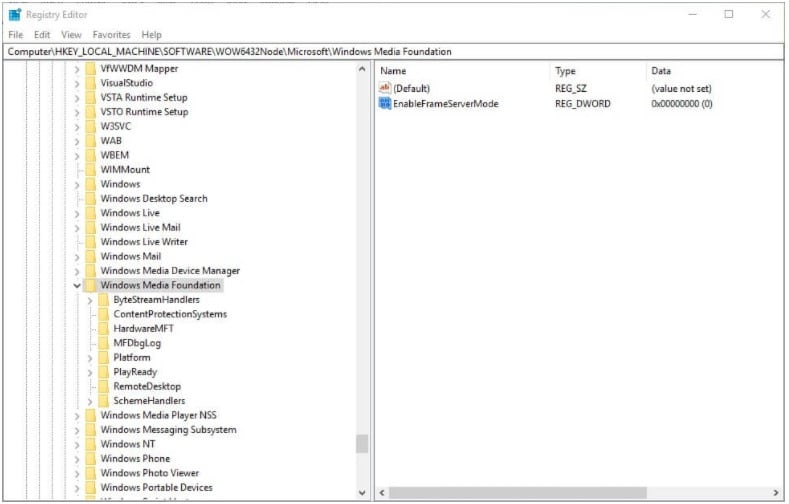
It seems that error 0xA00F4271 in Windows is related to a flaw in Microsoft or its intentional actions to ban the use of unofficial hardware. Try to connect an external camera if it is a built-in one and check its behavior.
If you have at least some useful data, describe your situation in the comments. Perhaps, by joint efforts, we can still find a solution or at least a workaround that will work for everyone.