How to Fix ‘win32kbase.sys’ BSOD on Windows 10 | 11?
The win32kbase.sys file may appear in various BSODs, and the reasons for the error may be different. It usually appears not immediately, but under certain conditions or just from time to time, causing a blue screen of death in Windows 10 and 11.
Almost all manuals mention trivial steps such as updating drivers or rebooting the PC. However, our investigation showed that such actions rarely help. They are still useful, but more as a prevention of other problems. In the case of this BSOD, it is worth using other tactics.
What sort of appearance the error may have:
- SYSTEM_SERVICE_EXCEPTION (win32kbase.sys)
- APC_INDEX_MIXMATCH
- PAGE_FAULT_IN_NONPAGED_AREA
- KMODE_EXCEPTION_NOT_HANDLED – win32kfull.sys
- IRQL_NOT_LESS_EQUAL – win32kfull.sys
How Do I Fix win32kbase.sys BSOD?
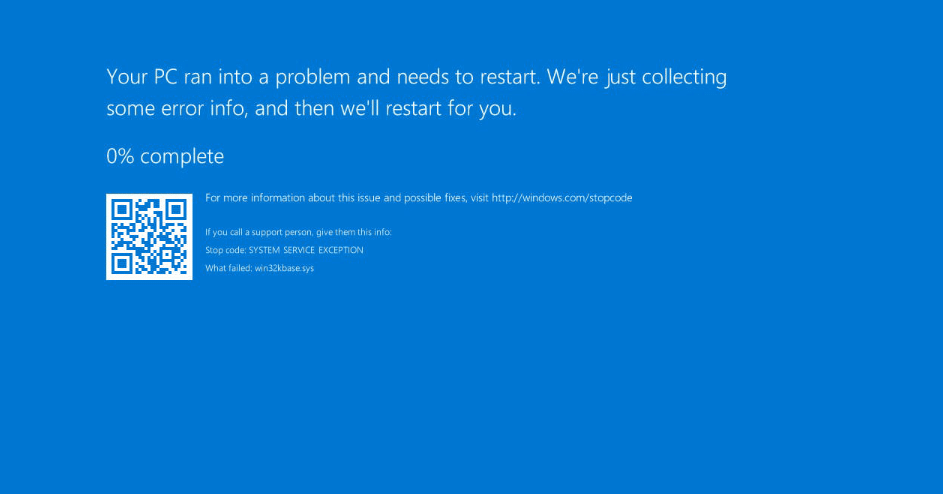
The good news is that we have managed to find some real culprits of the blue screen of death. The bad news is that one of these causes is hardware. However, you should not get discouraged prematurely, as in all likelihood you can fix the problem by the system utilities and even without resetting your Windows 10/11.
What you need to do:
- Uninstall or update Volume2. The program was causing BSODs for a lot of users. Subsequently, the developers have corrected the problem, so you can simply update the application.
- Roll back or install updates. Periodically there are peaks of this error, all due to incompatibility of the Windows version with the installed drivers. Their developers do not have time to correct the code, and it clashes with the system.
- Disable driver check. This action is not exactly a desirable solution, since it reduces the protection of Windows. On the other hand, you don’t have to leave the security feature disabled at all. If the procedure works, you can get busy looking for the drivers that are causing the failure. All you need to do is reboot the system, enter safe mode, and enter the verifier /reset command.
- Modify the registry. You will need to find the LowLevelHooksTimeout parameter in the HKCU\Control Panel\Desktop directory. It should be set to 5000, and BSODs usually show up for those with a value of 0. If you don’t have this parameter, you can create it manually.
Disk replacement. At least a few users had a problem with an SSD. The drive was still working, but its state is estimated by the programs at 60-70%. Thus we can conclude that these are the first calls to upgrade the drive. It is worth to carry out a scan of the disk, on which the operating system is installed.
All the listed procedures for fixing the blue screen of death with reference to win32kbase.sys file were taken from forums and videos. These are just the solutions that users have marked as functional. There is no guarantee that they will work for everyone, but the chances are very good.
Please post the results of the performed procedures, questions, clarifications and other information in the comments.