How to Fix Error 80151103 on Xbox 360 | Live?
Error 80151103 only appears on the Xbox 360, at least all forum threads point to it. It may say “Account Information: Error Code 80151103”. Unfortunately, it was not possible to find out what this error means, as it appears for different users for different reasons. All of them are always associated with the user’s Xbox Live account in one way or another. We won’t go into depth on why error 80151103 occurred on your Xbox 360, instead we’ll only cover known fixes.
How to fix error 80151103 on Xbox 360?
In fairness, it must be said that not everyone managed to fix the error even after performing all of the above methods. However, there are only 1-2 such difficult cases in 10+ situations. Hence the conclusion – the chances of fixing your error 80151103 on the Xbox 360 are extremely high.
What should be done:
- Disable or enable two-factor authentication. This works very often. You need to go to your account settings through a PC browser, select “Advanced security settings”. Next, select “Two-step verification” – “Set up two-step verification” and enable or disable it. If it was not active for you, you need to enable the setting and vice versa.
- Reset the password. If you haven’t changed your password in a while, this might work. Especially often in combination with the first solution. That is, you need to recover the password (or just change it) and enable two-factor verification.
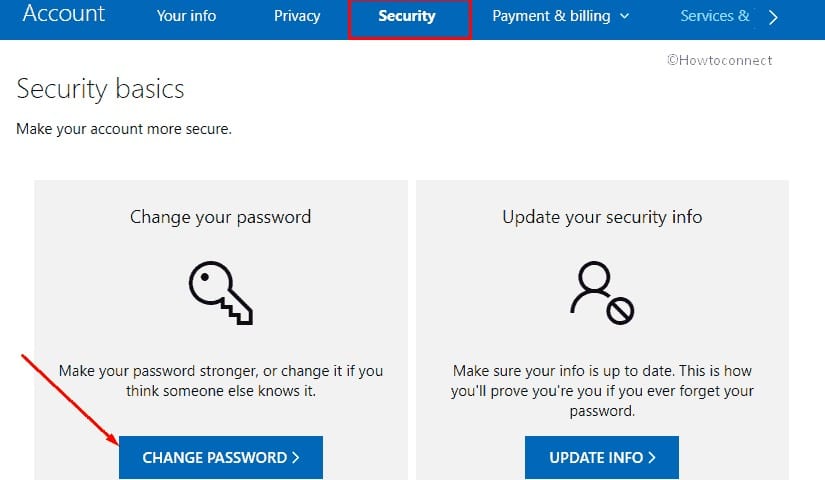
- Turn off automatic renewal of your Xbox Live subscription. To do this, in your account, go to “Subscriptions” – “Management” and disable the “Recurring billing” option.
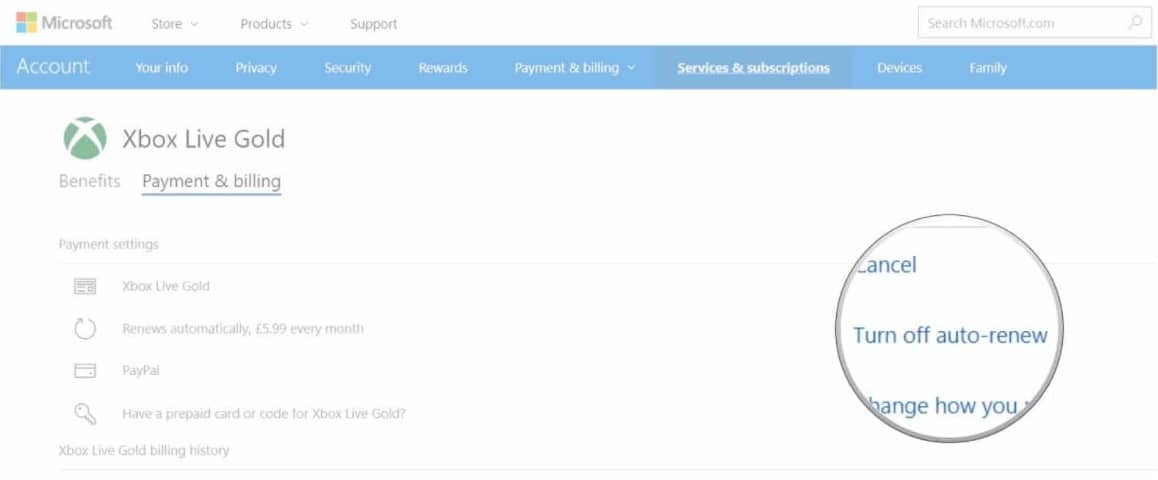
- Move account. Deleting a personal profile worked for some. In the “Storage” – “Profile” section, delete the problematic account. Then go to the main settings of the console and select the option “Load profile”. An important nuance is that you need to save account data in the memory of the set-top box, and not on an external drive.
In most known cases, one of the above solutions for error 80151103 on Xbox 360 will work. We hope this breaks your vicious cycle. Also, feel free to write comments with the results of the work performed, perhaps clarifying or adding information to the article that you know.