Download Minecraft: Java Edition for Android
Have you ever wanted to run Minecraft: Java Edition along with mods directly on your Android device? Now you can do it with the PoJavaLauncher, which allows you to run any version of the PC version on your cell phone or tablet!
But still, for the best gameplay, we recommend playing Minecraft – Pocket Edition. The best website to download – mcpelife.com
Installing PoJavaLauncher
At the end of the article you will find a link to download the current version of the Launcher, or do it via Google Play.
After logging into the launcher, you will be prompted to enter your Minecraft account details. If you have a license, you can use your account to log in.
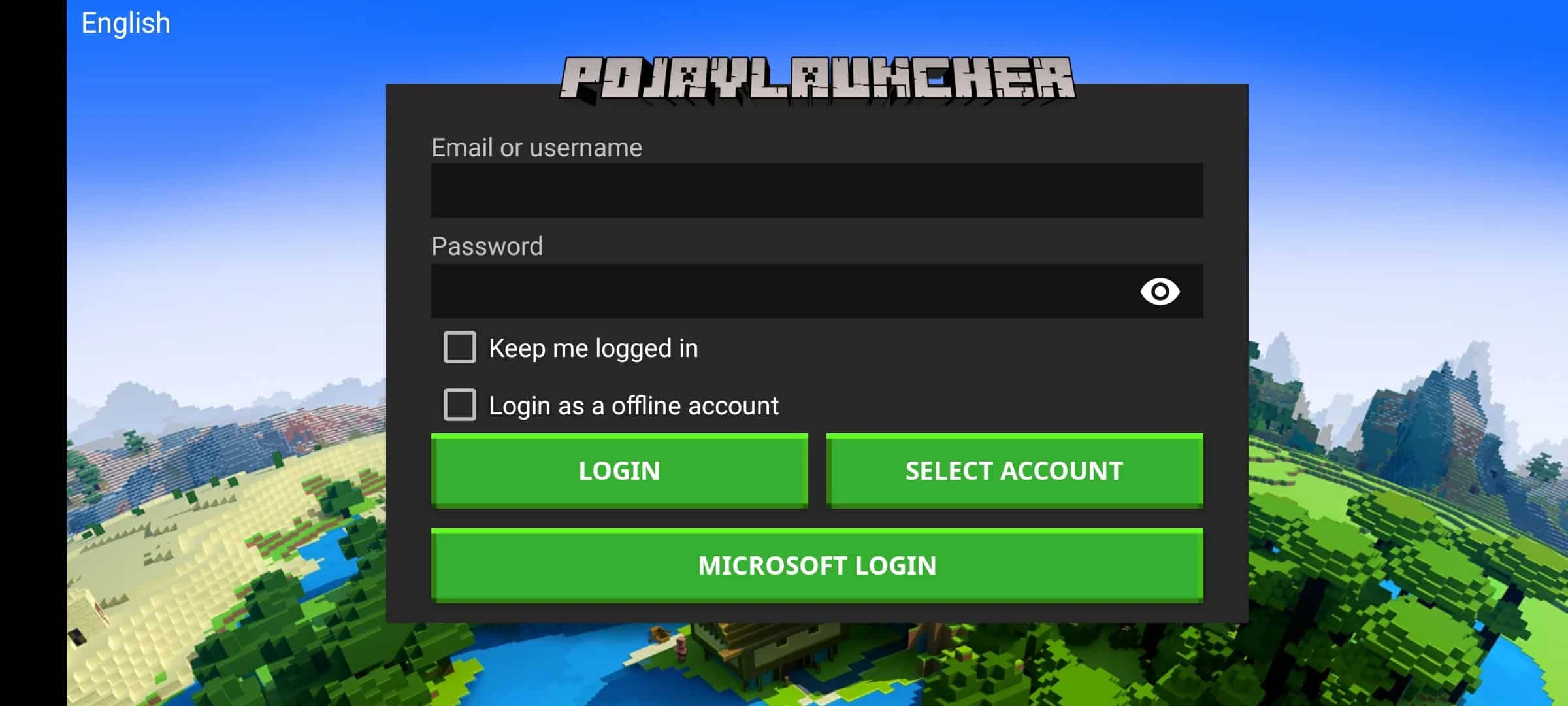
If you don’t have a license, enter your nickname in the Username field, check the Log in as an offline account checkbox, and click Log in.
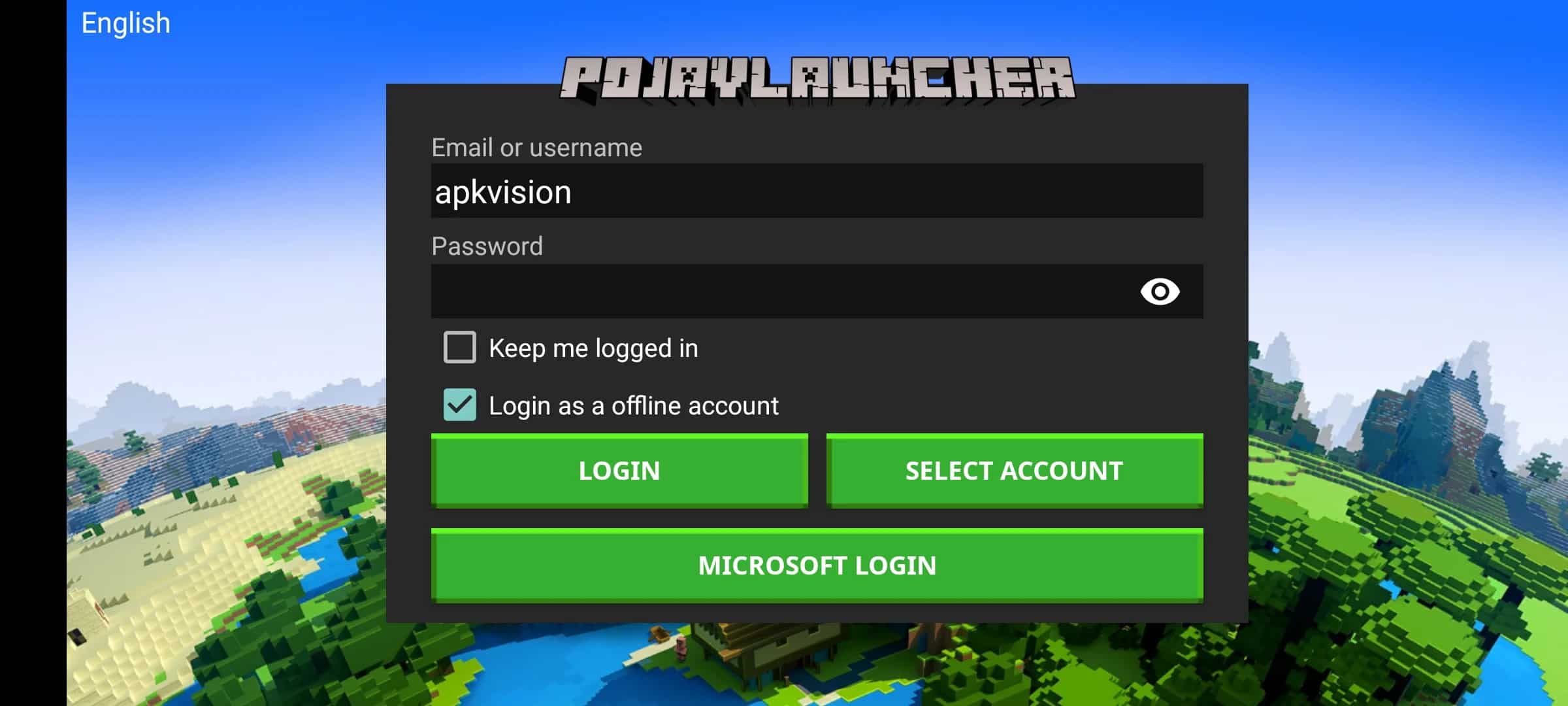
This will open the main menu, where you can run the game itself.
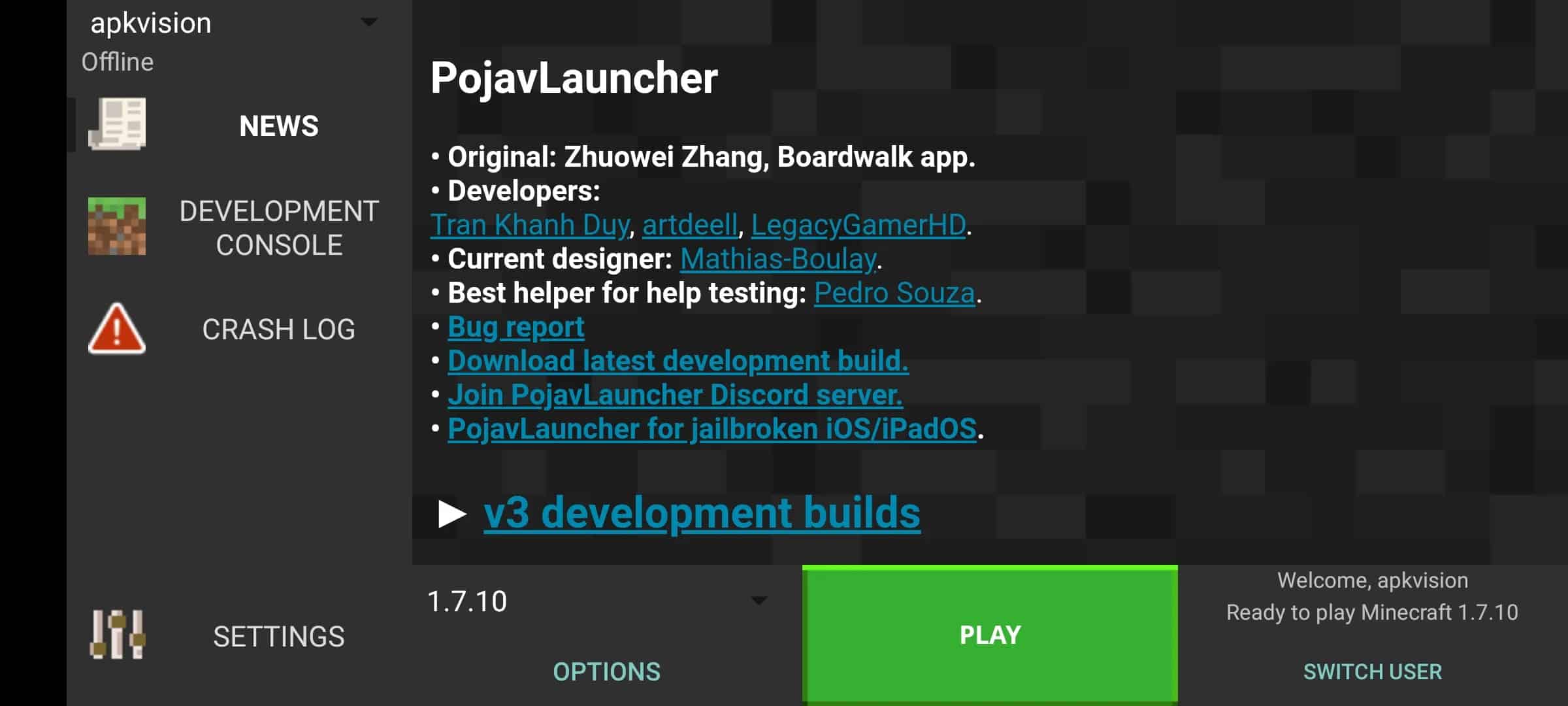
Here you will need to select the version of the update to run.
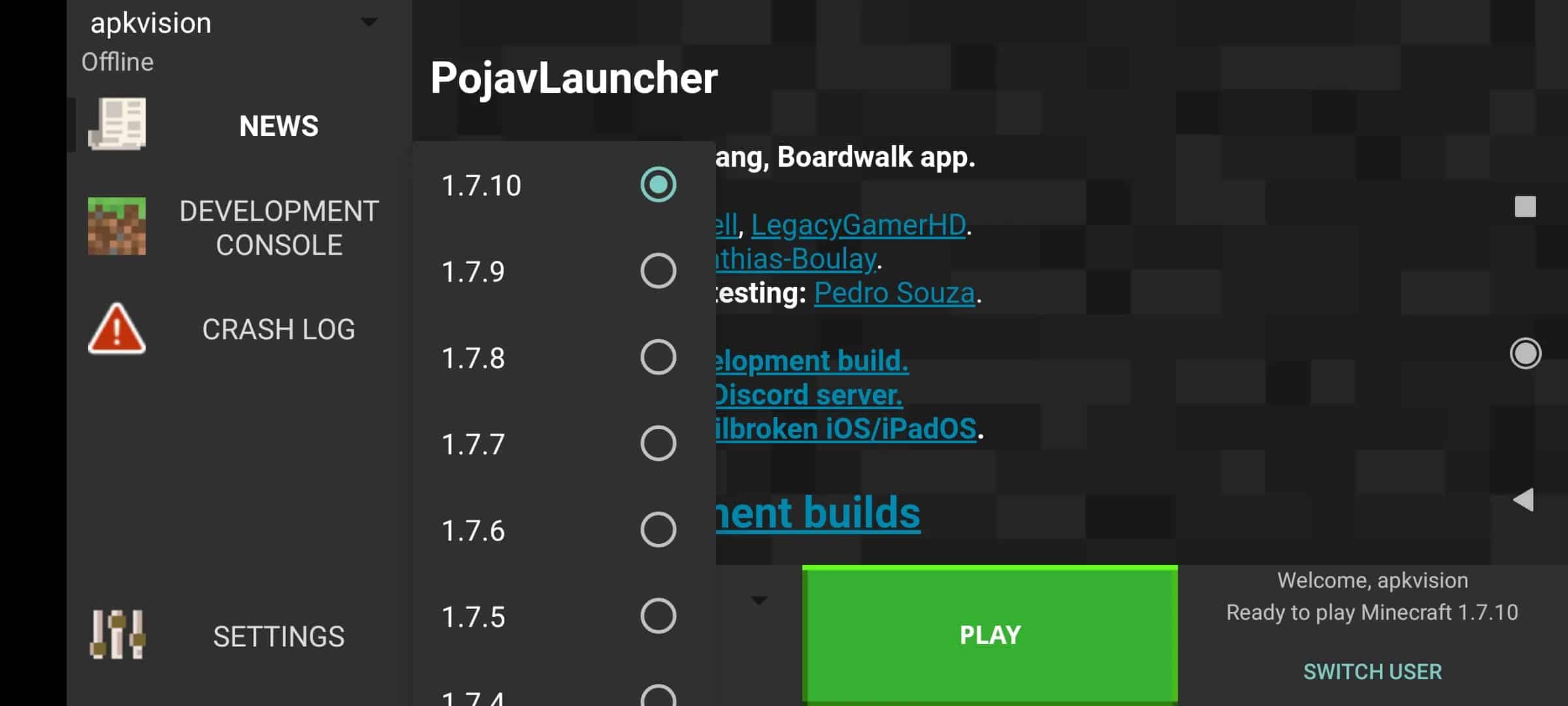
Here you will need to select the version of the update to run.
After selecting the version and clicking the Play button the update will start downloading. You will have to wait and it is only done once, but other versions will have to be downloaded separately.
Launcher will automatically start the game immediately after downloading all the necessary data.
Download Minecraft: Java Edition APK