VCRunTime140.dll Free Download: How to Fix DLL Error
Searching for a place to download VCRunTime140.dll, and preferably for free? You have come to the right place!
When running a variety of Windows applications users may encounter the error of missing VCRunTime140.dll file. Usually, these apps are videogames. For example, such an error can be seen in Death Stranding, God of War (2018), Elden Ring and many other modern games.
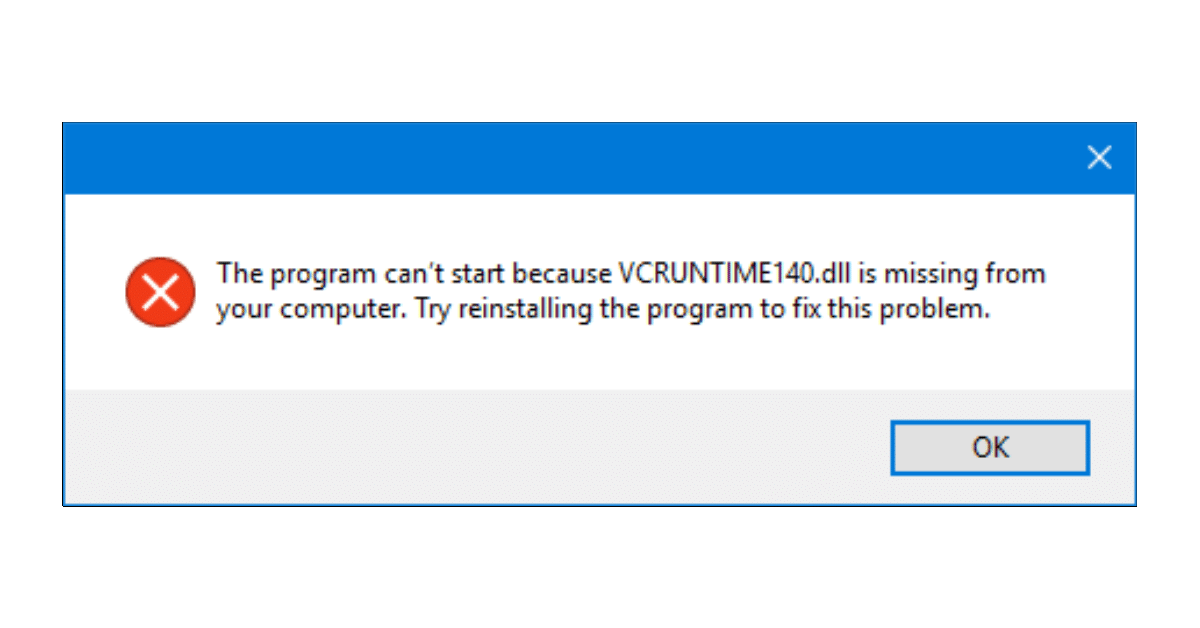
The file VCRunTime140.dll is included in the Microsoft Visual Studio C++ 2015. Hence, you can eliminate the error by installing the mentioned set of libraries. Does it make sense? Use the following link:
If for some reason you can’t install VS C++ 2015, you can try manually registering the VCRunTime140.dll file in your system. Experts don’t recommend doing manual registration of dll files in Windows – and they are definitely right.
But if there are no other options – why not, right? To register VCRunTime140.dll file in Windows do the following:
- press WIN+R on the keyboard;
- type CMD into the empty line and press CTRL+SHIFT+ENTER;
- place downloaded VCRunTime140.dll file into \Windows\System32;
- run the commands in the console:
- regsvr32 /u VCRUNTIME140.dll
- regsvr32 VCRUNTIME140.dll
Alternatively, you can put the VCRunTime140.dll file in the root folder of the running app to fix the error.