Fix for Rockstar Games Launcher Error Code 3000.108
Error 3000.108 occurs when launching Rockstar Games Launcher (RGL) or any games within it. It would never occur to the average user, but “an essential asset” in the error text is the CAPTCHA configuration from the Rockstar servers. At least, that’s what the Rockstar technicians themselves say. So, this is clearly a network error – how do we get rid of it?
How to Fix RGL Error Code 3000.108
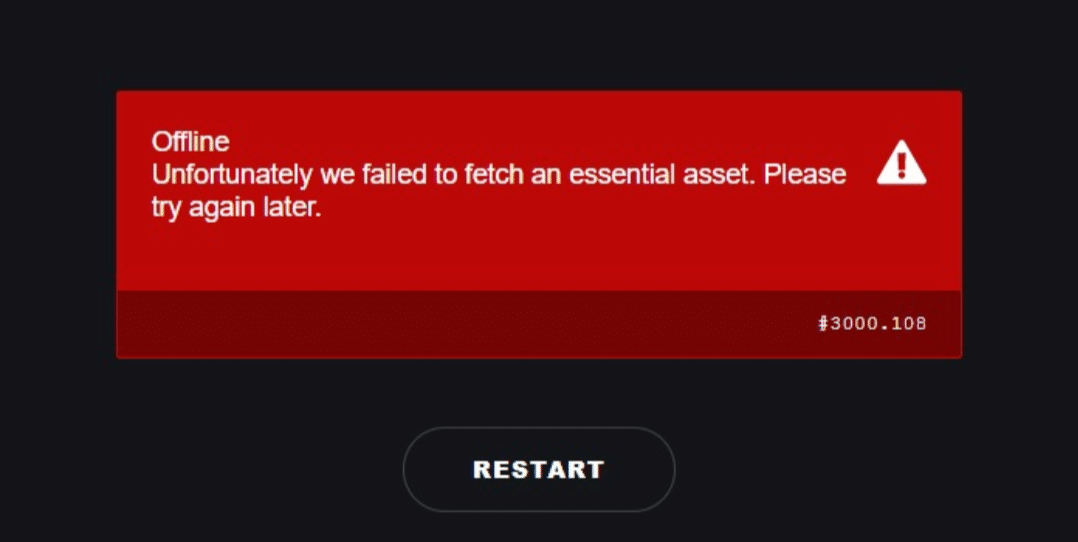
- Check the network connection. First, you need to figure out if everything is okay with your network connection. The most basic check is Internet surfing. Among other things, you can go to the Speedtest website and test the outgoing/incoming speed.
- Check the status of Rockstar services. A 3000.108 error can appear in RGL if Rockstar services are having problems. Click on the following link to the official Rockstar Services status page to check the status of those very services. Wait for Rockstar to fix the problems if there are some.
- Reset your network connection settings. Rockstar services are fine? Then there may be something wrong with your network connection settings. You can try to reset your network settings:
- press the WIN button and enter the query “Command prompt”;
- click on the result found and select “Run as administrator”;
- Run the following commands in the console:
- netsh winsock reset
- netsh int ip reset
- ipconfig /release
- ipconfig /renew
- ipconfig /flushdns
- Restart your PC.
- Reinstall the RGL. The last thing you can do is to completely reinstall the Rockstar Games Launcher. It is possible that some of the launcher files were corrupted, as a result of which it can no longer function properly. After reinstalling RGL, the error 3000.108 will disappear.
Subscribe
0 Comments