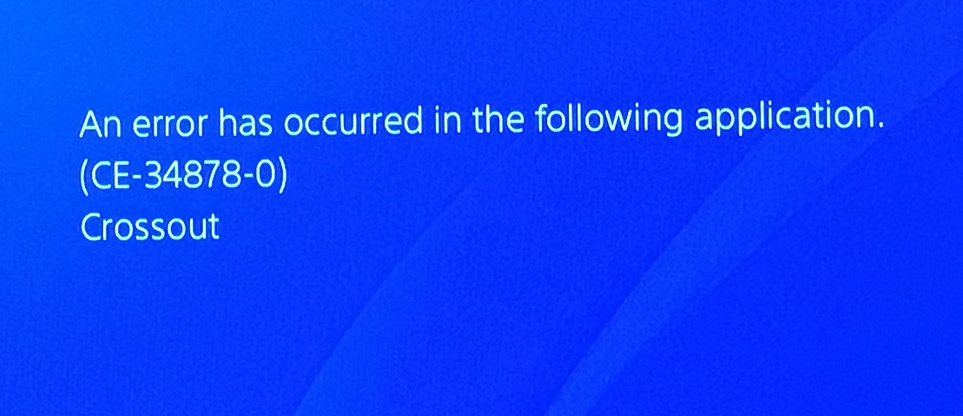How to fix PS4 CE-34788-0 error?
Error CE-34788-0 on PS4 is quite a problem for owners of this console from Sony, and in this article we will try to figure out what this error is and how to get rid of it. Immediately need to say that the problem itself is extremely insignificant and is solved very simply, so you do not have to spend a huge amount of time on it.
So, CE-34788-0 error on PS4 occurs when the user tries to update the firmware version with the help of USB storage, on which a new firmware downloaded from the official Sony site is recorded. The problem is the firmware version that you are trying to use to update your PS4.
PS4 error code CE-34788-0: solution

Now we will tell you what is the cause of the CE-34788-0 error on the PS4, and you probably will be surprised at it. You really downloaded the wrong firmware version to the USB storage that was needed for the update.
Go back to the official Sony website, in the PS4 system software download section, and remember carefully which link you used when downloading the PS4UPDATE.PUP file (firmware). The thing is that there are two specific versions of the firmware for each case of updating the PS4. What is the difference between them?
One version is used to update the PS4 with the old firmware version installed on it. The second version is used by those users who installed a new hard disk in PS4 and they need a complete installation of the PS4 system software. Error CE-34788-0 on PS4 could appear in case you downloaded the wrong firmware version for yourself.
So, if you are a user who wants to just update your console on the original HDD, use the big blue button at the very top of the page. If you want to install a new firmware version on the PS4 console with a replaced hard drive – use the firmware from the new system software installation section located at the very bottom of the page (the weight of this firmware will be about 900 megabytes).
Once you do everything correctly, the CE-34788-0 error on the PS4 will not disturb you.