Error code 01 when starting the game Factorio
So you tried to run Factorio . But instead of the game, they saw the screen blinking for a few seconds. Then the following appeared on the screen: “Error Util.cpp: 49: Initialization failed. Error code: 01 “. You may have started the Factorio for the first time, or maybe you have been playing it for a long time, and everything worked fine before. What to do in this situation?
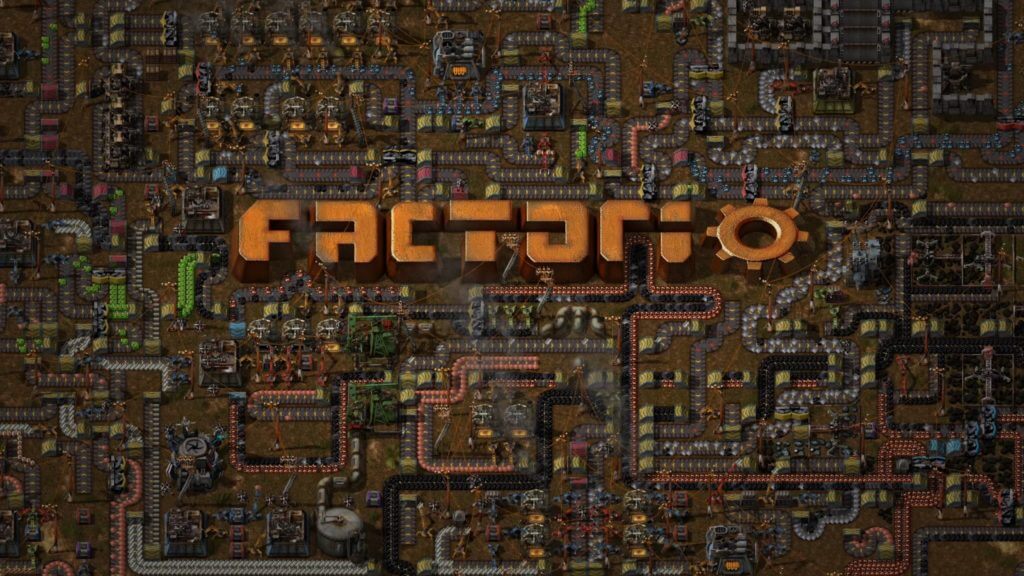
Solutions to the problem
First option
The easiest way is to restart the computer. Note that this method has helped the majority of users who have encountered error 01. The advantage of it is not only simplicity, but also that all saves remain intact.
If the reboot did not help, make sure that your computer meets the minimum system requirements for Factorio , that it is compatible with it. Of course, they are not very high, but still need to pay attention to it.
Minimum requirements for Factorio:
- Operating system: Windows 10, Windows 8, Windows 7, Windows Vista (64 Bit);
- Processor: Dual core 3Ghz +;
- RAM: 4 GB of RAM;
- Video Card: 512MB Video Memory
- More is better, but it is a necessary minimum for everything to work normally.
Note: One of the users on the forum wrote that the game worked fine, but at some point, error 01 unexpectedly popped up. It turned out that Factorio, for some reason, began to try to work on the internal Intel graphics processor instead of the user selected nVidia.
It is not entirely clear how to make the game work on an already selected processor. So in this case you will have to use the second method, which will be discussed later.
Second option
Try to disable Steam overlay.
The Steam overlay is an internal game interface that allows you to access Steam community features such as in-game purchases, game invitations, groups and friends, screenshots, sales on the trading floor and sharing, as well as many others.
Many games use the Steam overlay in the background, and users may not even guess about it. This is necessary for the normal operation of in-game functions.
How to disable Steam overlay?
If you do not know how to do this, use this simple step-by-step instruction.
Steps:
- Open Steam Client
- Choose Steam → Settings → In game (Steam → Settings → In-Game)
- Uncheck the box next to “Enable the Steam overlay while in-game”
If none of the above has helped you, the “Error Util.cpp: 49: Initialization failed. Error code: 01 ” continues to appear, you will have to use the last option – uninstalling and reinstalling the game. If the error appeared immediately after installation, you do not lose anything, except for a small amount of time. If the error popped up after some time, and you already have a save, which you would not want to lose, express our condolences. You, as a gamer, must understand that this happens.
We hope the information in this article helped you to eliminate error 01 when you start the game Factorio.