Error “Memory could not be read” when running PUBG: solution methods
PUBG is considered a stable game that has already been honed on millions of computers. However, this does not mean that it is completely devoid of bugs. There is a situation when the game refuses to start, instead showing the message “Memory could not be read”. The essence of the message “memory can not be read” enters into a stupor, because the cause of the failure is not at all clear. Not always the reason lies in the characteristics of the components, because other games usually work properly. We will not beat around the bush, because we know the causes of the error and how to solve them.
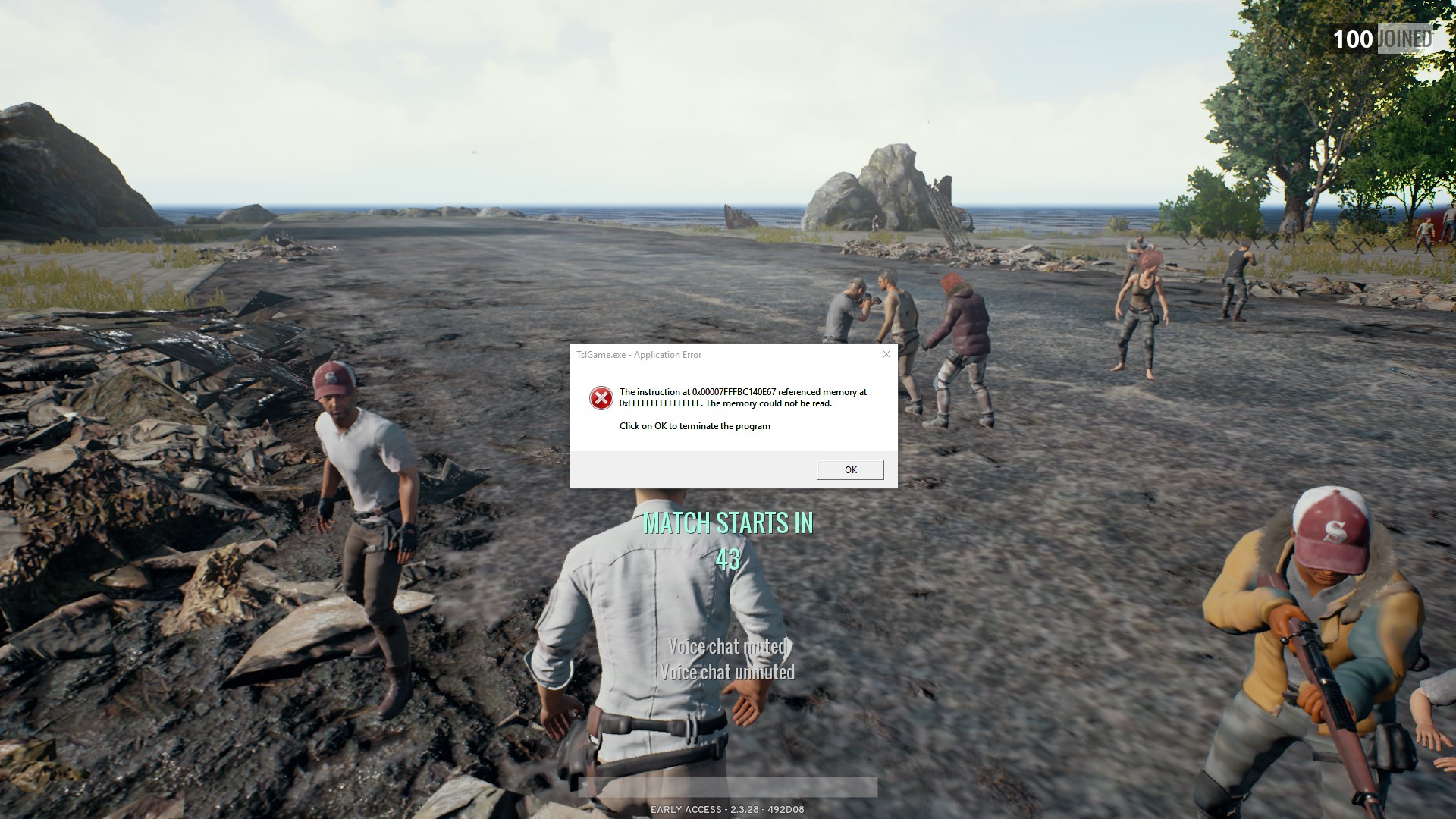
Why is the error “Memory could not be read” displayed?
It was possible to identify 4 potential causes of the error:
- Damage to the game files. In case of damage to any component, the PUBG starts to work incorrectly or does not even start. This is one of the most likely causes of an error;
- Overclocking video card, processor, RAM. On the overclocked computer, PUBG does not always work properly;
- Outdated video card model. If the video adapter has characteristics that do not meet the minimum requirements of the game, it does not start;
- Conflict of applications running in the background. For this reason, a variety of malfunctions may occur, including this error.
How to fix the problem?
On the basis of these reasons, we make a logical conclusion regarding the ways to solve the error. They are already verified by users.
What can be done?
- Run a scan of the integrity of the game files. This is a built-in Steam feature . The procedure is simple: enter the Steam “Library” , right click on the name of the game and select “Properties” . It remains only to open the tab “Local files” and click on “Check the integrity of the game files.”
- Disable overclocking. It is necessary to go to the application through which the clock frequency of the components was changed, and return the parameters to their original state. According to the idea, there should be a special button to reset the manual settings.
- Install fresh video drivers. The current version of the drivers is always available on the official website of the manufacturer. Just go to the site and specify the modification of the video card and download the latest driver.
- Shut down background applications. To begin with, you should close all applications so that by the time the game starts on the system, nothing extra works. Then, you can run the programs one by one in search of the one that causes the error. To close the application, you should use the Task Manager (Ctrl + Alt + Del).
One of these methods helps in dealing with the error “Memory could not be read”. We hope the material has helped you.