How to Fix ‘Failed To Check For Updates’ Error in Genshin Impact?
We’ve seen quite a few complaints from players about having ‘failed to check for updates’ or a Genshin Impact update error. Naturally, without downloading and installing a new version of the game, the lobby is not available. Thus, this error does not allow you to enjoy the game. With the help of users who have described their bugs and tried different ways to fix them, we were able to pick out working solutions to the problem. All of them are listed below.
How to Fix ‘Failed To Check For Updates’?
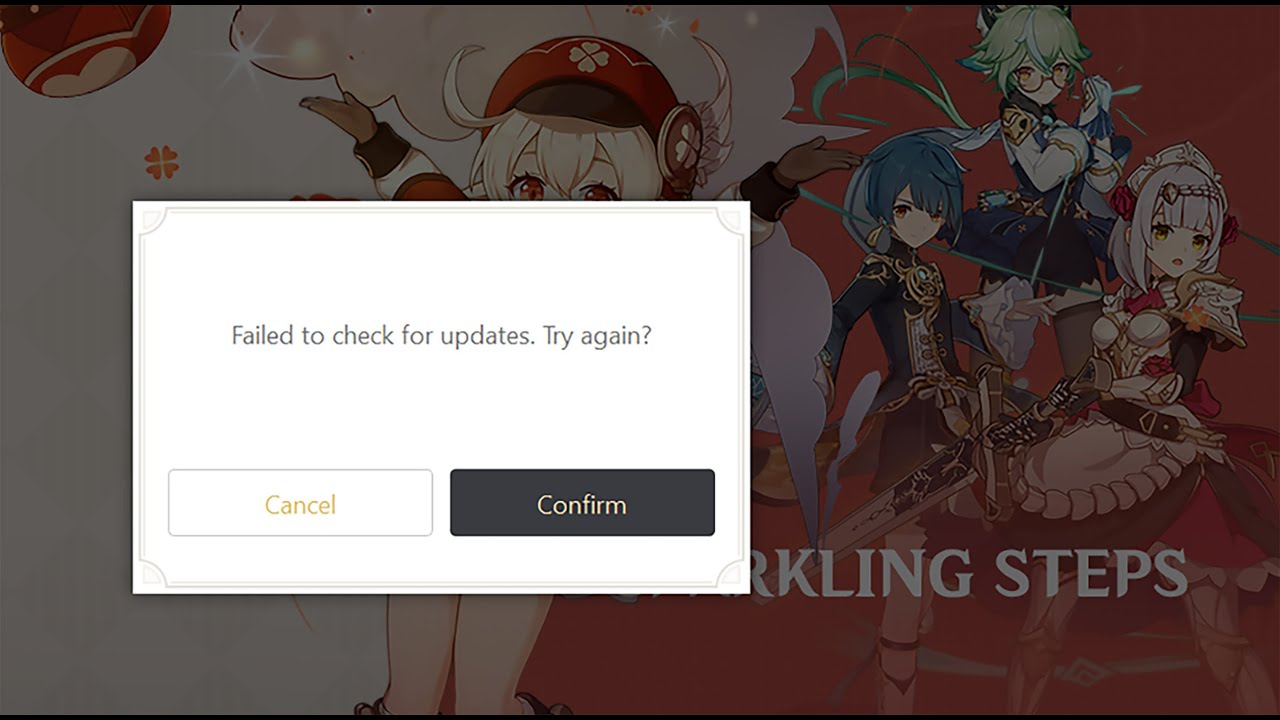
In order to fix the update failure in Genshin Impact, you need to perform a few relatively simple actions. All of them will be briefly and sequentially described below. It is recommended that you follow the guide in the same order in which the actions are listed, this will make it faster and easier to fix the failure.
- Restart the game. Only an important nuance – you need to additionally go to the “Device Manager” and end all processes associated with Genshin. In the case of an Android device, it is enough to close the application by swiping it in the multitasking panel. On the PlayStation, you need to open the quick menu and select “Close application”.
- VPN. An equal number of users experienced problems with both on and off VPN. Switching to the other state often helped. In other words, if you don’t have a proxy or VPN, you should use one. For people with active forwarding, turning it off may work. The whole problem is that servers in some countries may not be available.
- Turn off all programs that control your network. If you have a firewall, an anti-virus with Internet protection, ad-blocking utilities or access to certain servers, it is better to switch them off. It is highly probable that these are the ones that prevent the game to connect to Genshin Impact and update the client.
- Check the Internet. You need to make sure that the network connection is not only present, but it is quite stable. For example, you can use SpeedTest. The speed should be high and the ping should be low. Plus, you should look at the quality of the Wi-Fi signal. You can also try resetting the router.
- Change your DNS. If your DNS server is unstable, you may experience sudden drops in site openings and server access. It’s worth using Google Public DNS, in most regions it will be the preferred choice.
And… that’s it, all fixed. The ‘failed to check for updates’ error in Genshin Impact should be gone. But did you fix your error? Please share your experience in the comments below!