How to fix Available memory less than 15MB error?
The “Available memory less than 15MB” error occurs in most cases during the launch of one of the versions of such a popular cyber game as Counter Strike. At startup a small window with an error appears, the message of which can be translated as “Available memory less than 15MB”. The reasons for this error can be many, for example, the game is incompatible with the operating system on which it starts, or some of its files have been corrupted.
There are several solutions that can solve this problem, and we will consider them in this article. All of the solutions are incredibly elementary, so there should not be any problems or complications in their implementation. In the material below, we will simply refer to Counter Strike, since the “Available memory less than 15MB” error can occur in many of its versions.
Note: moreover, this error can occur in other games not related to the Counter Strike series of games. If you encounter this problem in other games, then you can use the solutions below to try and fix it. However, we do not guarantee that they will help you.
Contents
Fixing Available memory less than 15MB error
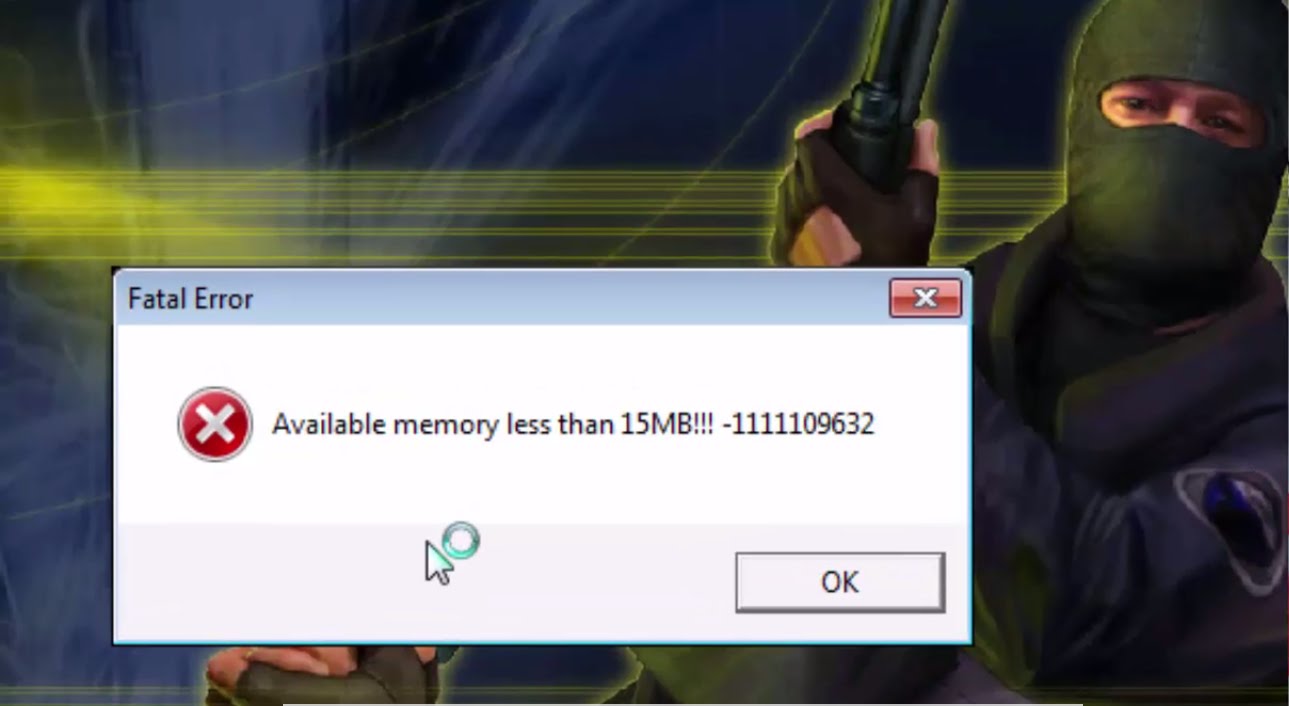
Solution # 1: Reinstalling Counter Strike / Checking the Integrity of Files
Let’s try to get rid of the “Available memory less than 15MB” error in the simplest way – reinstalling Counter Strike or checking the integrity of the game files. There is a probability that this error occurs as a result of damage to the files of the game being launched. Removing these damages can be done by re-installing.
If your version of Counter Strike is located where it should be, ie. on Steam, then you need to check the integrity of its files. You can do this with the following steps:
- open Steam;
- go to the Library;
- right-click on Counter Strike and open “Properties”;
- go to the “Local files” tab;
- click on the button “Check the integrity of game files …”;
- Wait until the process is complete.
If any of the files are not really validated, wait until they are re-downloaded, and then try again to run Counter Strike. When you re-download the file, the “Available memory less than 15MB” error is likely to be fixed.
Solution # 2 Installing the required libraries
As many of you know, virtually every game running on the Windows operating system requires the presence of software libraries such as DirectX, the .NET Framework, Microsoft Visual C ++ in the system. The “Available memory less than 15MB” error may be the result of the fact that your computer does not have the required number of libraries.
Usually, along with licensed versions of games, there are also sets of distributed DirectX libraries, .NET Framework, Microsoft Visual C ++ and so on. Look for installers in the root folder with the game, and install the libraries if you find them. If they are not available, then you need to go to the official Microsoft website, in the downloads section, and download the redistributable libraries.
Having installed all possible packages required for most library applications, try running Counter Strike and check whether the “Available memory less than 15MB” error has been fixed. It is worth noting that this solution rarely works in this case, but it’s worth a try.
Solution # 3 Changing the version of Counter Strike (optional)
Perhaps changing the CS version, you can get rid of the “Available memory less than 15MB” error. Yes, this decision is not for every player, as often a particular version of the game is needed, but you have the option to install another version of Counter Strike, then try this. Who knows, maybe the “Available memory less than 15MB” error was caused by some incompatibility with your system, installed software, etc. etc.
Solution # 4: Compatibility experiments
Let’s go a little deeper into the issue of game compatibility with your operating system. Chances are good that you are trying to launch an old version of Counter Strike, which was not designed for modern Windows. You can try to run the installed Counter Strike in compatibility mode with a particular version of Windows.
Right-click on the executable file of the game, which is in its root folder, and select “Properties.” Then go to the “Compatibility” tab. Here you have to start your experiments with compatibility. If your version of Counter Strike is rather old, for example, 1.6 or Source, then you can try to set compatibility with Windows XP.
It is worth noting that the “Available memory less than 15MB” error is often associated with the incompatibility of the application and the operating system.