How to fix Script Hook V Critical Error in GTA 5?
Game GTA 5 for several years firmly holds the leading position in the popularity ratings. However, the process of updating the game to a new version involves some difficulties. The Script Hook V Critical Error window is often dropped indicating that the game version is unknown. Let’s figure out what can be done with this error.
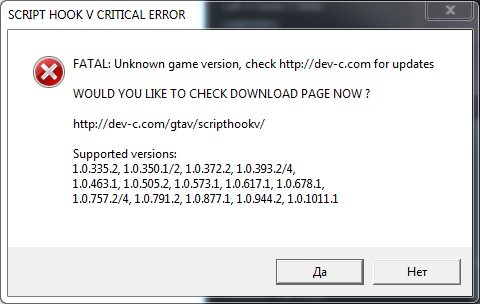
Contents
The cause of the error
The Script Hook V script is an important library for the game. It runs scripts that have the .asi extension. When updates are released, the corresponding update of the library files does not occur, as a result, this window appears. It is noteworthy that you can download the library 2-3 days after the release of the GTA 5 add-on.
This problem is more typical for owners of a licensed product. In pirated copies, too, there is a malfunction due to inconsistencies between the versions of the game and the library. Despite the similarity of the reasons, the method of treatment is slightly different.
Either way, players need to suffer a few days after the release of the add-on, so that the problem can be fixed.
Correcting the problem
So, in both cases, you will need a new version of the Script Hook V script library and reinstall it. How to do it?
- Open the browser and go to http://www.dev-c.com/gtav/scripthookv/ where we download the library.
- Before downloading, see that the release date of the library was equal to or later than that of your GTA update. Otherwise, you need to wait 2-3 days and come here again.
- Open the downloaded archive. Inside the folder “bin”, and in it there are 3 files: dinputdll, NativeTrainer.asi, ScriptHookV.dll.
- They need to be copied to the main game folder with a replacement.
- Note that there is no dsound.dll file in the game directory (delete it). That’s all.
Correcting an error on a licensed copy
So, if you really want to play, and there are no updates to the library, there are 2 options:
- Roll back the game version to the previous one;
- Delete previously copied files Script Hook 5 (in this case, the modes will stop working, and the models of the changed items will have to be reinstalled).
Rollback is done by removing the installed game. Saves and mod files can be moved to another location. Then we put the base version, turn on its update, and as soon as we get to the version we are interested in, turn off the automatic update.
Removing the Script Hook V script will cause all modes (and this is the majority) to stop running. In this case, you need to delete their files – they have the .asi extension.
What to do with a pirated copy?
If downloading the library did not help, then you need to wait for the updated tablet. The medicine is being updated quickly, so you will not have to wait long. As with the license, you can delete the library, but this will disable the mods and may affect the stability of the game. Here’s a visual video, to fix the error.
Conclusion
These steps will help correct the Script Hook V Critical Error error in GTA 5. We recommend that you disable the automatic update, and after the add-ons survive a few days, and then update. This solution will save many problems, without interfering with the enjoyment of the game. If you know what you can do in such a situation, or have comments – please indicate them in contact.