What to do if the gamepad does not work in the game Sword Art Online: Hollow Realization Deluxe Edition
If you are faced with the problem of a broken gamepad in the game Sword Art Online: Hollow Realization Deluxe Edition, then this article should help you.
All you need is to follow this instruction step by step:
- Go to the steam folder and find the steam.exe file. Assign compatibility “run as administrator” to it.
- Open Steam, add the game as a third-party game in steam (it’s exe`shirt in the game folder (“sao_hr.exe”)).
- Open the big picture, locate the CAO, click “Controller settings” and put 3 checkmarks.
- Run the game through the big picture, press shift + tab and adjust the buttons, as shown in the screenshots below.
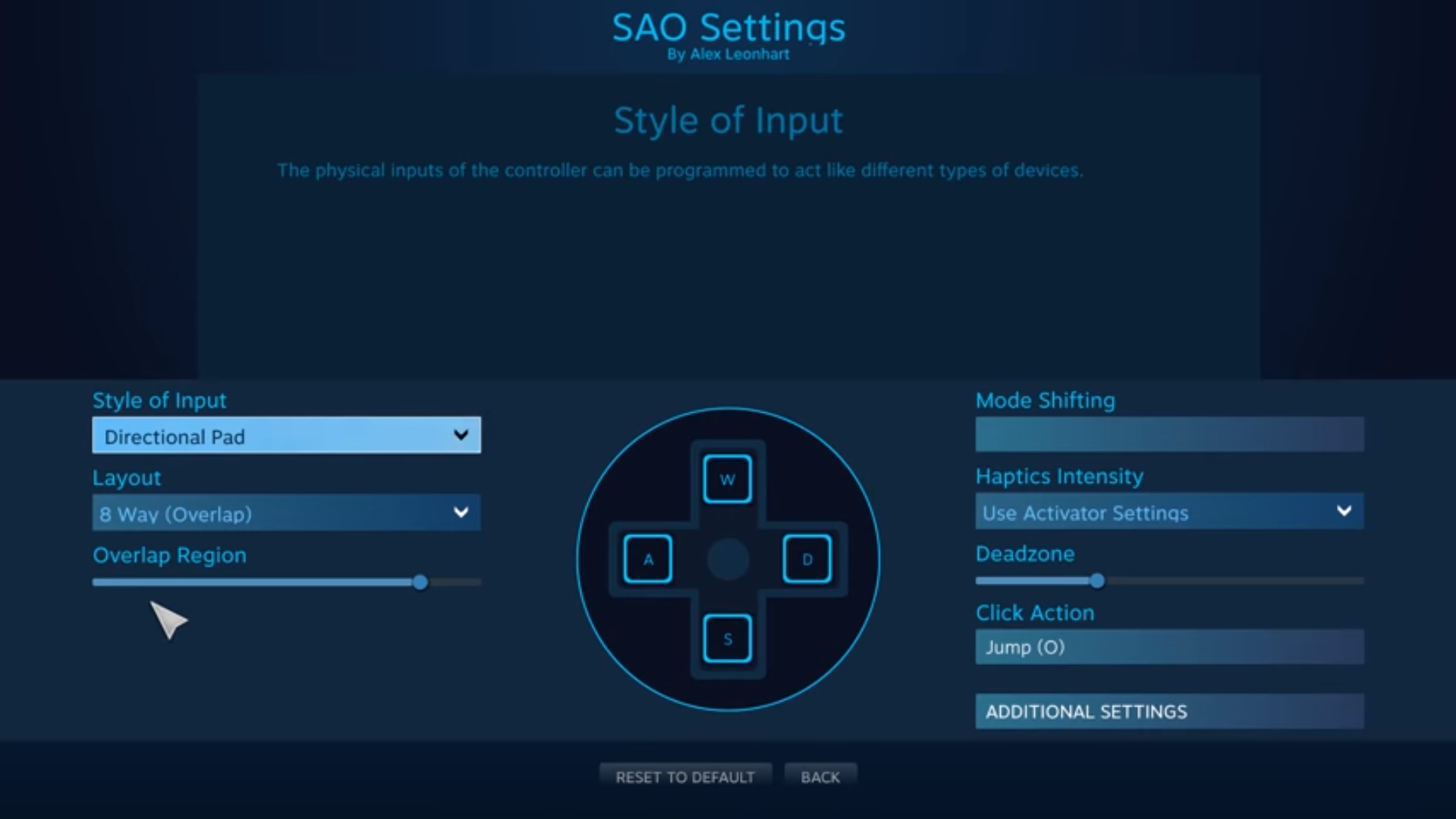
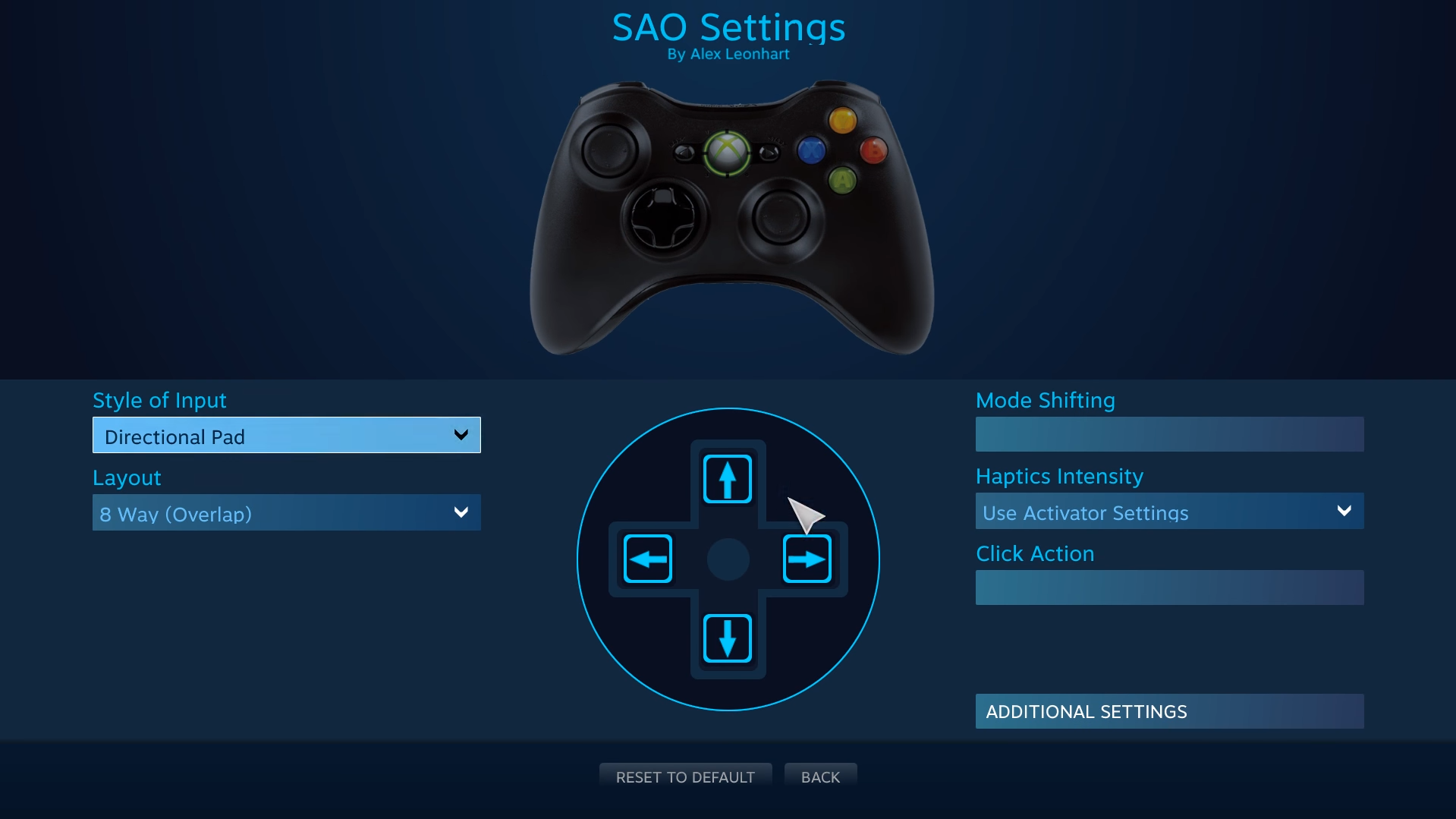
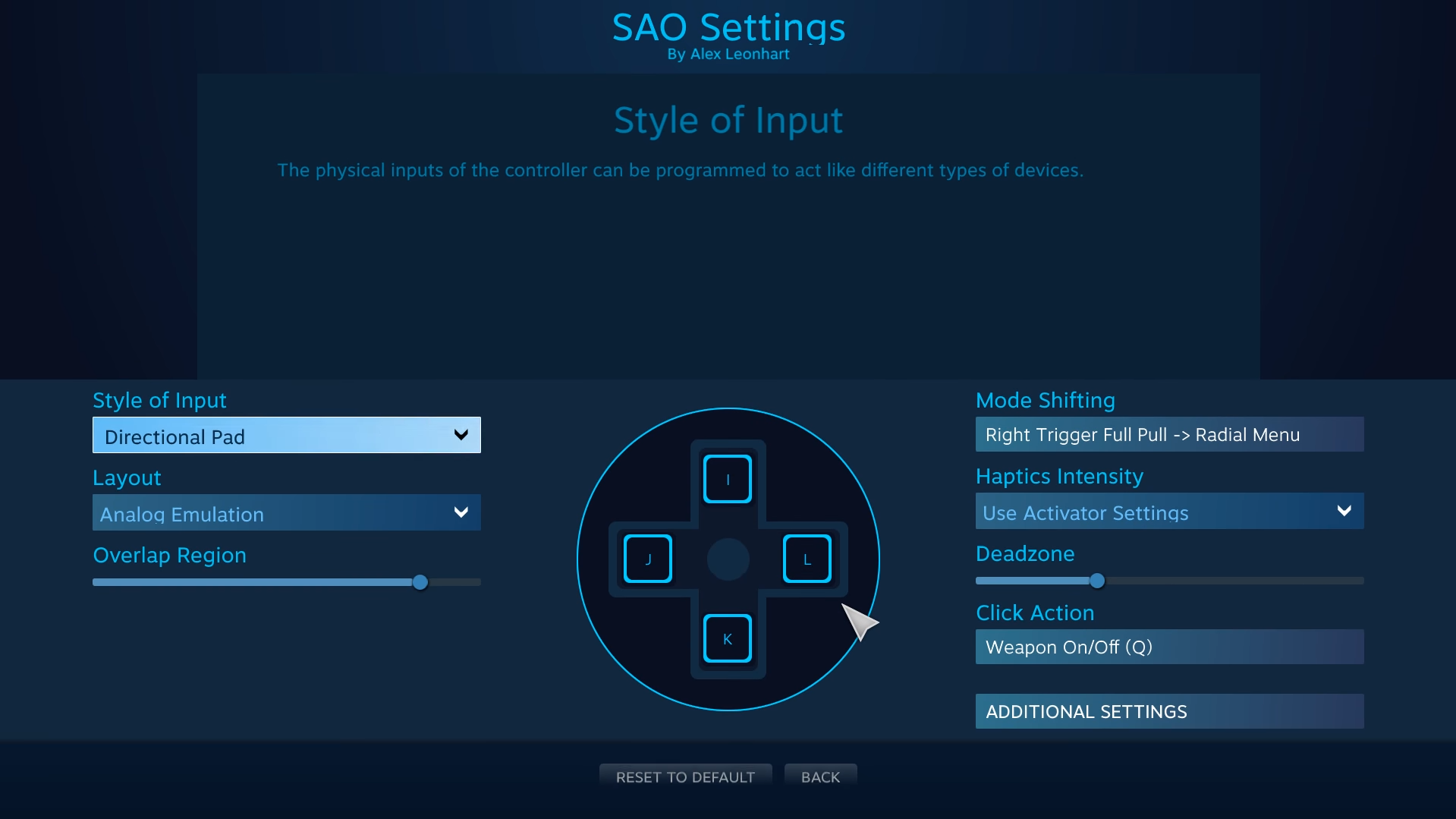

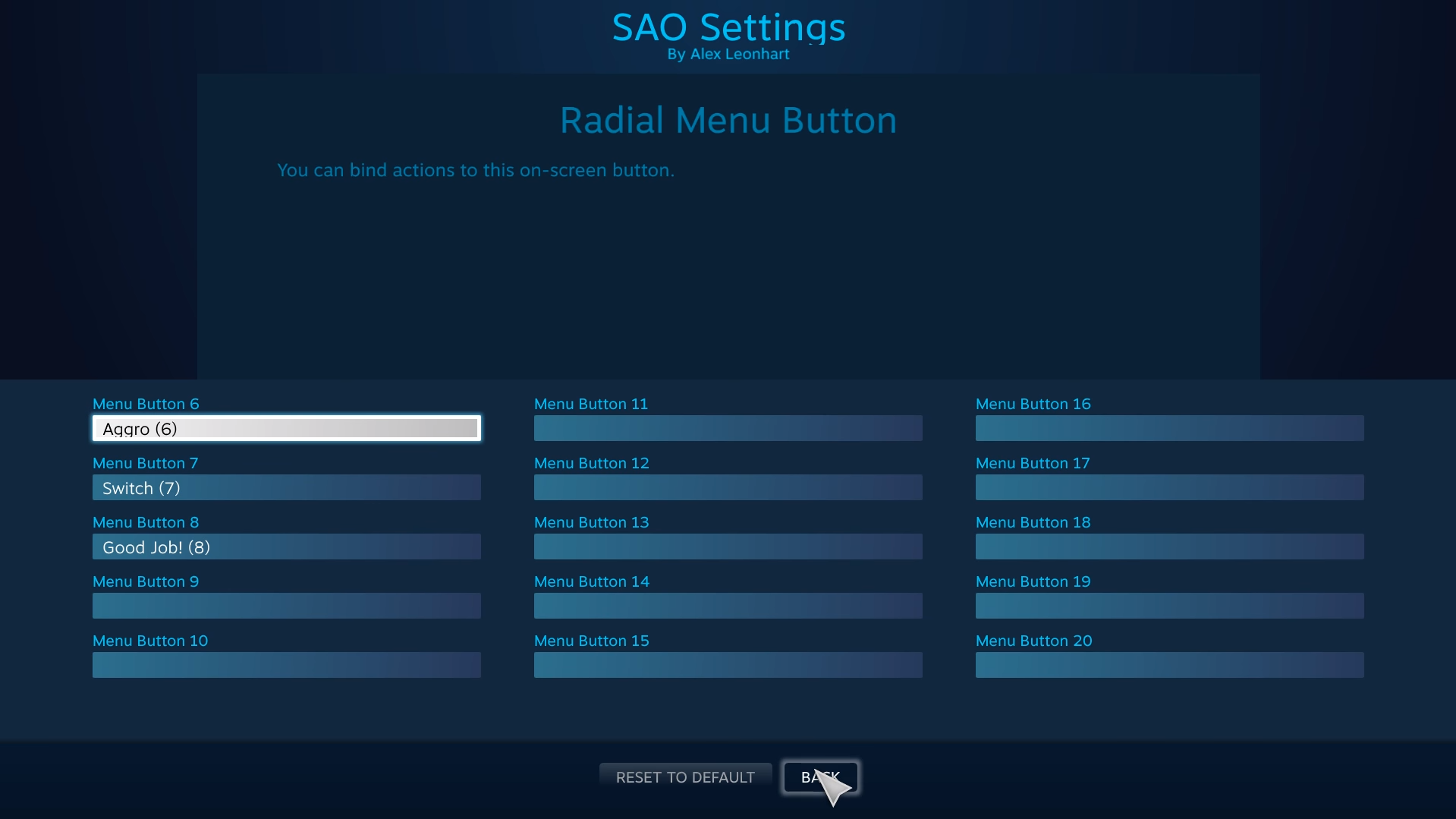
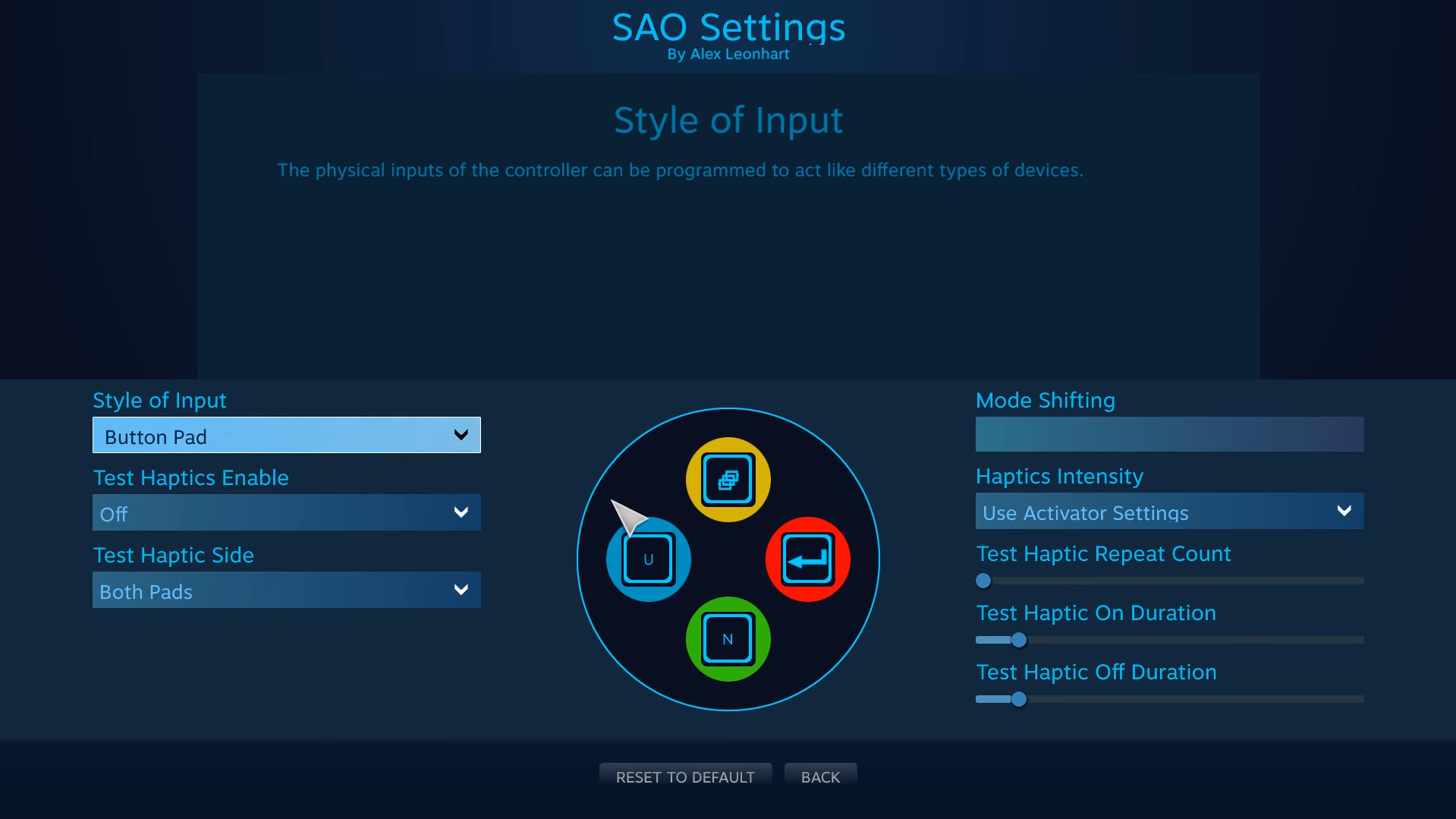

A few more tips on tuning the gamepad:
- If you do not have the big picture mode in steam, try this. Exit steam, restart it as an administrator and load the game in big picture mode. In addition, if you add its game as non-steam, do not add a shortcut from the desktop. Browse the files and add the exe file from the source folder.
- When setting the button binding (M / Page Down) to RB, first click “Delete”, at the bottom, and then allow several buttons to be pressed, add these two buttons, and then disconnect it.
- Make sure that the control settings in the game are default!
- Also, the screenshots do not have an exit button in the menu. You can set it to “back” (“select” on ps3 / 4) button, if you want, by adding it next to the map button, as these two buttons will not be pressed together.
- You can also configure the configuration of the buttons in the control menu. Just make sure that you do the same thing to configure the gamepad in the overlay, or it can cause some unwanted action in the game.
- During the game, when you press the right trigger to trigger the command wheel, you must use the right stick (R3) button to use the command.
That’s all, the gamepad should now work. We hope that the article was useful to you.
Subscribe
0 Comments