How to fix 0x00000033 error?
Blue screen of death with error 0x00000033 (xxx, xxx, xxx, xxx) UNEXPECTED_INITIALIZATION_CALL appears in Windows 2000. This means that the start of the system environment stopped at the fourth stage, when many Windows components have already started.
Steps for resolving 0x00000033 error
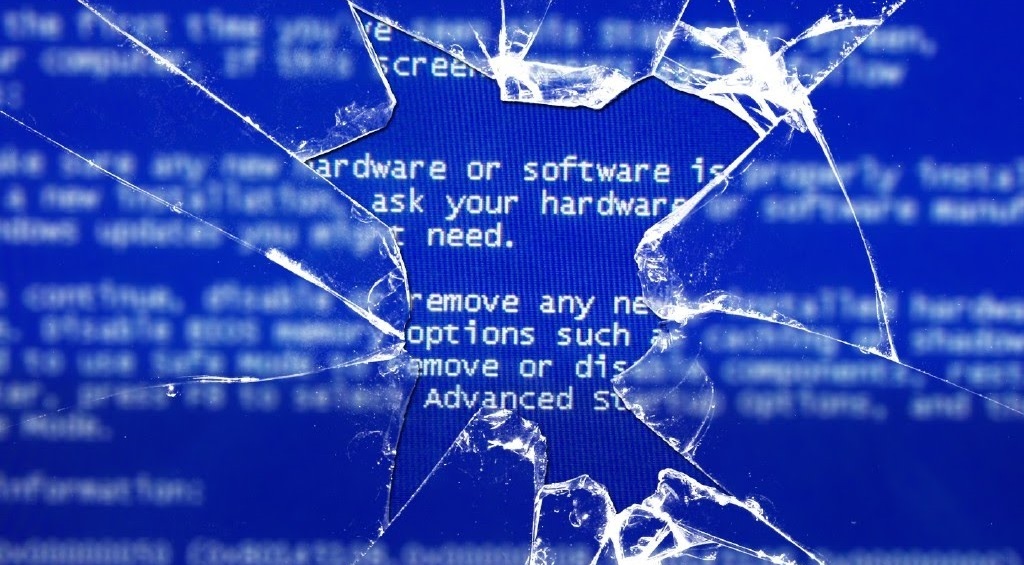
There is no universal way. First of all, remember, there was not installed a new program or device before the occurrence of a malfunction (subsequent overload and blue screen of death). If so, remove this application and disconnect the new device.
Then try the following:
- Free up space on the system disk. To do this, start the OS in safe mode and make sure that there are at least five free gigabytes on a Windows disk.
- Check that the drive and RAM are working. With respect to a hard disk, any program with S. MA.R.T.-attributes can be used to start. Check the disk for broken sectors – enough features of the utility Victoria HDD, loaded separately from the OS from a flash drive or optical disk. The advantage of this application is that it contains Memtest86, an operational verification tool.
- Install Windows updates. Preferably not even upgrade, and switch to a modern version of the OS. Windows 2000 has not been released since 2010, so the error 0x00000033 is mainly due to the archaic nature of this system.
Subscribe
0 Comments