How to fix error 20006 in the game Fortnite?
Fortnite may not start due to an error 20006. There are several ways to solve a problem, but first things first.
Contents
Error description
When the Fortnight starts, a loading screen appears, but an error with code 20006 is displayed on top of it: “Could not create service (StartService failed: 2)” or “Cannot create service (StartService failed: 2)”. After that, the game does not start.
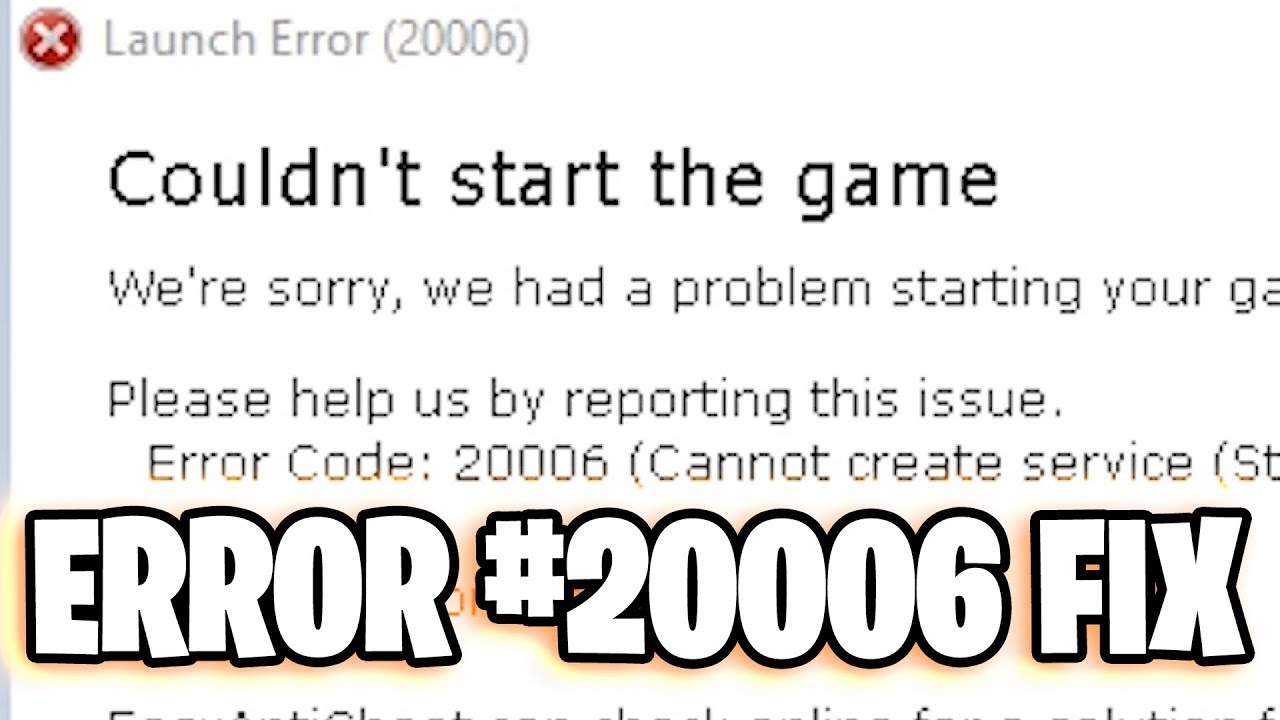
Cause of the problem
All the fault of EasyAntiCheat (EAC) – a system to combat cheaters, which for some reason does not start. Fortnite will not work without anti-cheat and therefore gives an error. A problem is often preceded by an update to the game client.
Ways to Resolve Error 20006
All actions are aimed at fixing an unknown problem with anti-cheat. Be sure to check out at the beginning that both the game and the “Epic Games” client are disabled.
EAC Recovery
Proceed as follows:
- Open the folder where the game is installed. If you changed the default settings, then this is “C: \ Program Files \ Epic Games \ Fortnite \ FortniteGame”.
- Next, go to the directory with the EAC. It is located in the internal folder: “Binaries \ Win64 \ EasyAntiCheat” . If you have a 32-bit OS, then instead of Win64 there will be a Win32 directory.
- In the final folder, find the file “EasyAntiCheat_Setup.exe” and run it as administrator. Right click on the icon => select the corresponding item from the context menu.
- The application will open. In the center, make sure that the line shows the game “Fortnite” . Then click on “Repair Service” – this button is located just below. After a couple of seconds, the alert “Installed Successfully” will appear .
- Close the windows and try to run the game.
Check the integrity of game files
To do this, follow these steps:
- Run “Epic Games Store” as administrator. To do this, right-click on the icon and select the appropriate line in the drop-down list.
- In the client window, go to the section with Fortnight. On the right side of the “Run” click on the gear icon.
- In the new window click on “Check”. The analysis of game files will begin, which usually lasts up to 10-15 minutes.
- When finished, try running Fortnite.
Reinstalling the EAC driver
Consistently do the following:
- Make sure that hidden files are enabled in the OS. In Windows 10, this is done like this: in any folder, select the “View” tab at the top, with the “Parameters” section in it. A new window will appear, in it go to the “View” tab, and just below in the window, look for the line “Hide protected …” and remove the mark from it. Just below it, put a tick in the “Show hidden …” line. After – click below on “OK” and “Apply”.
- Open the directory ” C: \ Windows \ System32″ . Find the file “EasyAntiCheat.sys” in it . It can be deleted, moved, renamed. The main thing is that there is no file with this name in this folder.
- Run Fortnite. The client will “see” that there are not enough important files and will reload them themselves.
For each method at the end it is recommended to exit your game profile and re-enter it. Also for reliability it is worth restarting the PC.