L.A. Noire does not start on Windows 10: reasons and solution
Many LA Noire fans experience problems after switching to Windows 10. Immediately begin to sin on the fact that in the “top ten” there is simply no support for this game. In fact, this is not the case; the game may work on a new version of the OS. The problem lies in the incorrect configuration of the system or system failures.

Contents
Why is LA Noire not running on Windows 10?
We managed to find several key reasons for failures:
- The game does not have enough rights to work, you need to run on behalf of the administrator.
- It may not work correctly when DirectX 9 is installed. An upgrade to DirectX 11 helps fix the problem.
- The user has subscribed to updates in beta. Because of this, unstable updates and patches come in, which are the cause of the problem.
LA Noire launch methods on the “top ten”
Users report that they manage to enter the game after using one of the methods described below.
Enabling Steam with admin rights
Increasing rights usually helps fix startup problems.
What do we have to do:
- Find the Steam client shortcut. It can be located on the desktop, if there is no shortcut, click Win + S and enter the name of the client.
- Right-click on the program icon and select “Run as administrator”.
- Go to the “Library” section located on the left side of the application window.
- Select the game LA Noire and enable it.
Unsubscribe from receiving updates on beta testing
If there is a subscription to unstable updates, then it is better to unsubscribe from it. In this case, only those patches that have already been tested and are deprived of the found bugs will be downloaded.

Algorithm of actions:
- Enable the client Steam, giving him administrator rights (instructions in the last section).
- Go to the “Settings” of the application, the desired button is in the top navigation menu.
- Select the section “Account”.
- Go to the “Beta Participation” page and click on the “Change” button.
- Among the options that appear, select “NO – Abandon all beta programs.”
- Click on the “OK” button and close this menu and the Steam itself.
- Restart Steam and enable LA Noire.
Running a check on the integrity of the game files
This is a built-in Steam function that checks the health of all game files. If any problems can be detected, then the desired file will be installed again.
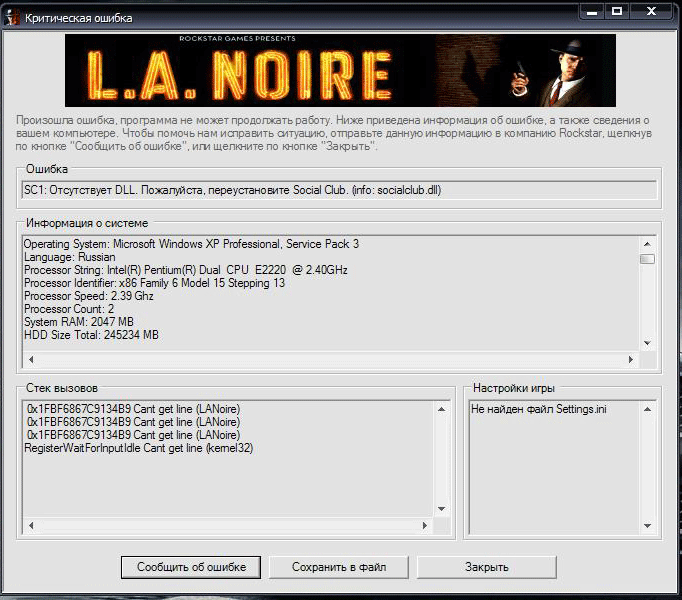
Instruction:
- Open Steam by analogy with the first section of the article.
- Right click on the game name in the “Library” menu and select the “Properties” option.
- Go to the “Local Files” page.
- Click on the button “Check the integrity of the game files.”
- Wait for the completion of the procedure and try to start the game.
Switch to the new DirectX version 11 or 12
On the old version of DirectX in Windows 10 LA Noire will not start. You need to install at least the 11th version of the platform. Even before the update, you should make sure that the system really is an irrelevant version of DirectX. To do this, press the Win + S buttons, enter dxdiag and run the application that was found. In this menu, the user is interested in the string “DirectX version”. You should make sure that there is the latest version of the platform (at the moment – January 12, 2019).
If there is an old version of the platform, then it should be updated:
- Go to the office. Microsoft website and download online installer.
- Run the downloaded file, immediately after this will begin the process of downloading data.
- Upon completion of the installation, you should restart the PC and open the game with admin rights.
Some of the methods should help in this problem, at least until today it was so. Write in the comments the way that worked.