How to Fix ‘Rockstar Game Services are Unavailable Right Now’ in GTA 5?
Players who bought RGL or disc versions of Grand Theft Auto 5 on PC complain that when they try to launch the game, they get a ‘Rockstar Game Services are Unavailable Right Now’ error in front of them. Some of you may have immediately thought that the problem is on the developers’ side, but that’s not always the case…
Rockstar Game Services are Unavailable
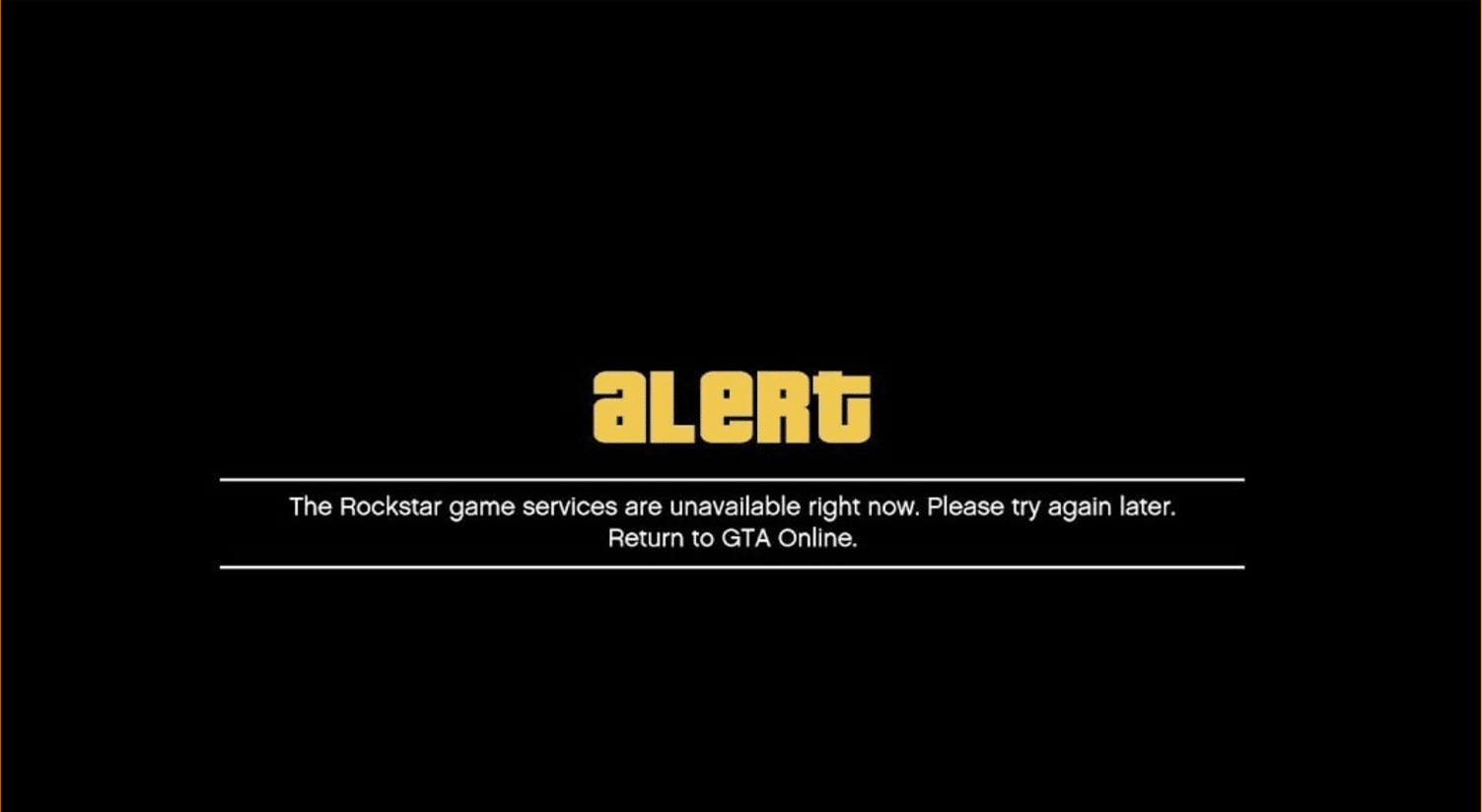
Method 1. Possible Problems on Rockstar Servers
One of the reasons for this error may be related to problems with the servers of Rockstar Games, because of the large influx of players or other technical problems. In this case, you need only to wait.
Method 2. Creating a “Correct” Account
The fact that the appearance of such an error in GTA 5 on PC can cause the presence of Cyrillic characters in your Windows account name. It’s enough to recreate your account with administrator rights, using Latin characters, and the ‘Rockstar Game Services are Unavailable Right Now’ error will disappear.
To create a local administrator account in Windows 10, you need to do the following:
- press Win+I to open the system settings window;
- open the “Accounts” section and go to the “Family and other users” subsection;
- click on the “Add user for this computer” option;
- in the new window, click on “I have no login information for this person”;
- in the next window, click on “Add a user without a Microsoft account”;
- enter the required name (in Latin characters!) and password, and then click “Next”;
- open “Accounts→Family and Other Users” again;
- select the user you have just created and click “Change Account Type”;
- select “Administrator” from the drop-down menu and click “OK”.
Now log in with your new account and try running GTA5 again. The ‘Rockstar Game Services are Unavailable Right Now’ error should disappear.
Method 3. Additional Solutions
If the above solution didn’t help you or you already have an account with the correct name, you can try some additional solutions:
- make sure that the name of the system documents folder is written in the Latin alphabet;
- set up a VPN on your system and try logging into GTA 5 with your Social Club account;
- reinstall Rockstar Games Launcher and Social Club completely;
- install all the latest updates for GTA 5.
Did you get rid of the ‘Rockstar Game Services are Unavailable Right Now’ error? Please share your results in the comments!