Best Ways to Fix Rockstar Games Launcher Not Working & Responding
In fact, the problem with the launch of the Rockstar Games Launcher is of a different nature. For some, the client cannot be launched at all; for others, it freezes, turning into the “Not responding” state. Many of the affected users have tried everything they can: reinstall the game, clients, Social Club, reset network settings, and more. Some of the above can really help, but only in exceptional cases. There are several much more effective and specific solutions.
How to fix Rockstar Games Launcher won’t launch?
Positive feedback received on Reddit received 2 interesting solutions. It is about them that will be discussed below.
Working with OneDrive
A very large number of users have a problem synchronizing data with the OneDrive cloud service. This means that OneDrive could have completely transferred the Rockstar files to the cloud server and you just don’t have them. In this case, just go to the folder where Rockstar games are stored and right-click to select the “Always keep on this device” option.
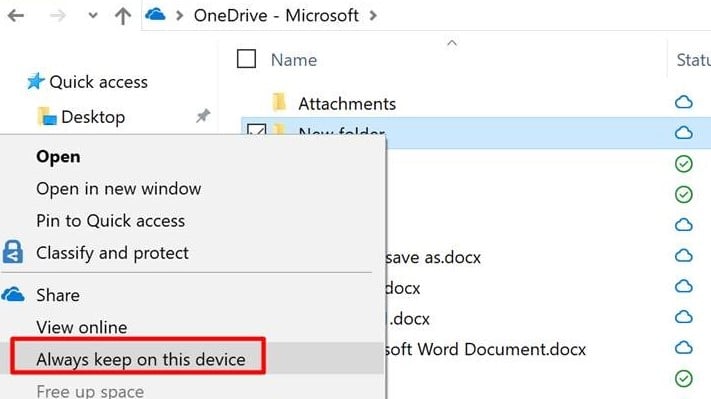
Another type of issue is OneDrive trying to overwrite your Rockstar files stored on your computer with those uploaded to its servers. This crashes and the Rockstar Games Launcher doesn’t work. You need to go to OneDrive and delete the Rockstar files folder. Since there is nothing else to overwrite, the client should start. Disabling OneDrive or renaming the game client data folder on the computer should also work. If you had old Rockstar Games files stored on your drive and they automatically downloaded to your PC, it’s best to just delete them both on the cloud and on your computer.
Start a Steam Broadcast
For some unknown reason, this hack might work. All you have to do is:
- Connect another computer to the same Steam account.
- We start the “Broadcast” mode on the problem PC. A button will appear in the library in the card with the game.
- On the second PC, we also launch the game and leave it to be broadcast for a few minutes.
- After 5 minutes, turn off the broadcast and try to launch (or reinstall) the Rockstar Games Launcher.

After launching GTA V on Steam, the Rockstar Games Launcher is still launched, as it is required by the game. Some internal cache is updated, and the game with the game client starts working normally.
Another similar option is to transfer the Rockstar client from another computer to the one where the problem is observed. Just copy all its files and paste with replacement.
What do you know about the Rockstar Games Launcher not launching or responding issue? If you have any information, please describe your situation in the comments. This might be helpful.