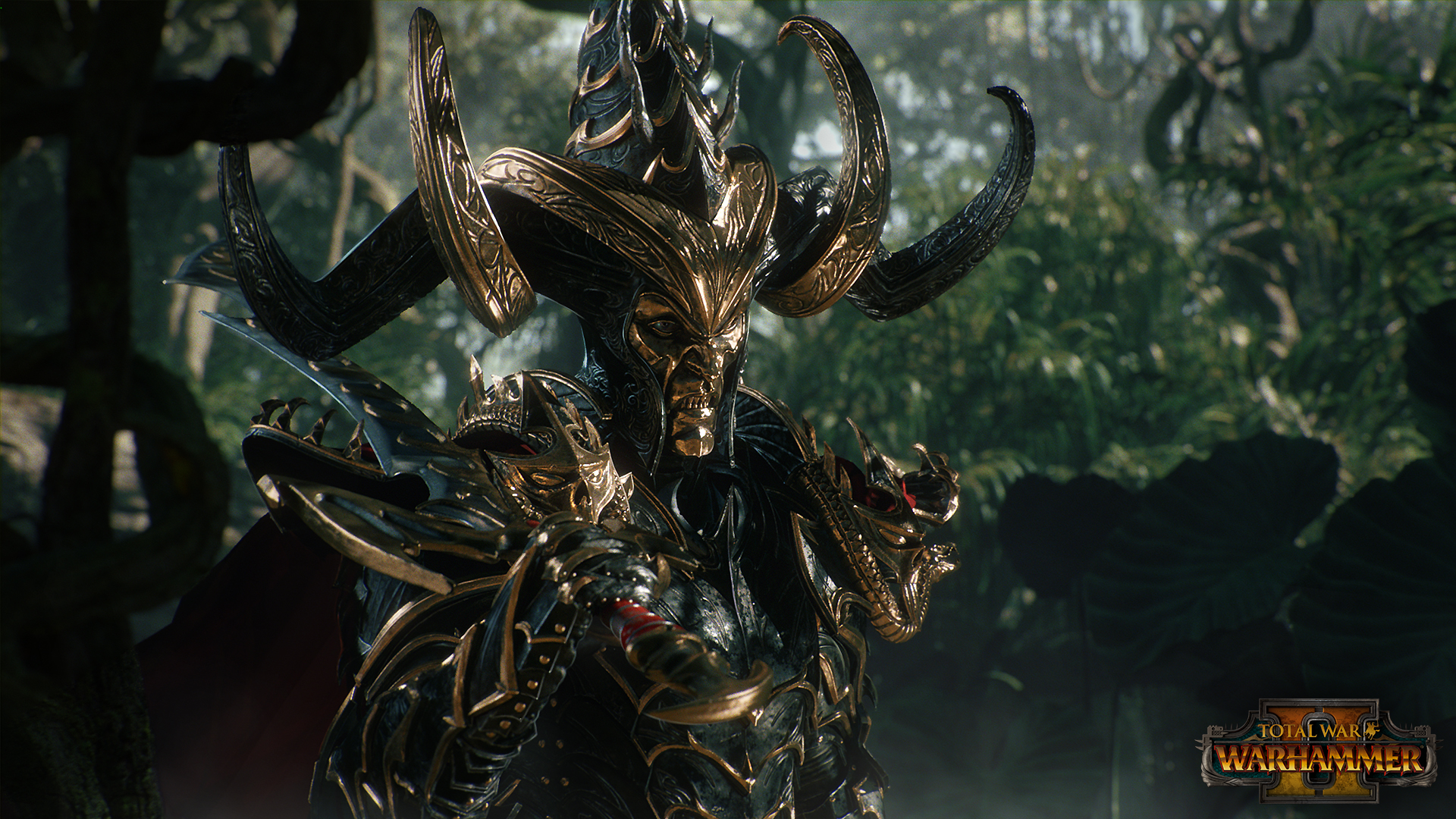Total War WARHAMMER II: errors, crashes, low FPS, D3dcompiler error fixes
Total War: WARHAMMER II, a new sequel to an incredibly popular series of strategies, has become available in the digital distribution service Steam. This time, the game consists of two parts: the first part consists of a step-by-step moving on the map, and the second is a battle on a dedicated map in real time.
Sega and Creative Assembly were able to create a wonderful game. If you like strategy, then this is the giant you definitely will like, as you spend at least a hundred hours in it because of the fascinating gameplay and smart innovations.
Developers optimized the game engine so that even players with old systems could play Total War: WARHAMMER II. Naturally, players with more modern PCs will get privileges in the form of better performance and a more pleasant picture.
Despite a good optimization, in Total War: WARHAMMER II there are small unpleasant problems, which from time to time complain about the players. Bugs, bugs, crashes, the inability to run the game, low performance – all this, unfortunately, is present in the project.
In order to help players overcome these difficulties with Total War: WARHAMMER II, we decided to make a small guide to solve the problems with the game. According to tradition, to begin with, we recommend that all players check the system requirements for the game. Perhaps the problem is that your PC is simply not productive enough for the game.
Contents
System Requirements Total War: WARHAMMER II

Minimum system requirements
- OS: Windows 7 64Bit
- Processor: Intel® Core ™ 2 Duo 3.0Ghz
- RAM: 5 GB of RAM
- Graphics Card: NVIDIA GTX 460 1GB | AMD Radeon HD 5770 1GB | Intel HD4000 @ 720p
- Disk space: 60 GB
Recommended System Requirements
- OS: Windows 7/8 (8.1) / 10 64Bit
- Processor: Intel® Core ™ i5-4570 3.20GHz
- RAM: 8 GB of RAM
- Graphics Card: NVIDIA GeForce GTX 770 4GB | AMD Radeon R9 290X 4GB @ 1080p
- Disk space: 60 GB
Methods for solving various problems with Total War: WARHAMMER II
Total War: WARHAMMER II crashes
Some players complain that after several hours of playing in Total War: WARHAMMER II, the game starts to crash. Other people claim that the game is capable at restart the computer.
Other cases of crashes were spotted during the launch of the game. Sometimes, in some causes, Total War: WARHAMMER II crashes and goes to the blackscreen.
To try and fix the issue of crashes with Total War: WARHAMMER II, you can try the following:
- Start the game in offline mode. Some players state that this step helped them. Click on Steam in the upper left corner of the opened client window of Steam and select “Go Offline …”
- Try to wait five minutes. Quite a strange advice, but some players claim that if Total War: WARHAMMER II does not open after its launch, it’s only because it is currently loading itself. Try to wait a bit.
- Add the game to the firewall exceptions. Sometimes, some requests from the Firewall do not appear before the user and then he needs to personally add the game to the list of exceptions.
- Turn off the in-game overlay. Go to the library of your games and find in it Total War: WARHAMMER II. Go to the properties of the game and remove the checkmark from the option “Enable Steam overlay in the game …”.
- Disable or delete the game modes. Some players have come to the conclusion that Total War: WARHAMMER II can take off because of some mods installed in it. If you installed any modifications – turn them off and try to start the game again.
Total War: WARHAMMER II doesn’t start
You click “Play” in the Steam library, but nothing happens at all? You are not alone, as many players encounter a similar problem, because of which they simply can not run the game. Here’s what you can try in an attempt to resolve the situation:
- Disable an antivirus or a firewall. If you are trying to start Total War: WARHAMMER II with the antivirus enabled, then try to disable it for a while. Do the same with your Windows Firewall or any other Firewall in the system.
- Check the integrity of the game files. Find Total War: WARHAMMER II in the Steam library, go to its properties, go to the “Local files” tab. Then click on the button “Checking the integrity of game files …”.
- Deleting the fx_cache file. Go to the %AppData%\Roaming\The Creative assembly\Warhammer2 directory. Find the file called fx_cache in the last folder and delete it. Do not worry, since this file will be recreated as soon as you start the game.
- Try to start the game on behalf of the Administrator. Go to the game folder, right-click on the executable file Total War: WARHAMMER II and select “Run as Administrator”.
Language bag in Total War: WARHAMMER II
Perhaps you are faced with a rare bug, because of which your copy of Total War: WARHAMMER II is launched in a language that is completely incomprehensible to you. To select your preferred language for the game, you need to do the following:
- Go to the game properties in the Steam library.
- Go to the “Language” tab and change the language in the pull-down menu to, for example, French.
- Restart the Steam client.
- Check integrity of the game files.
- Again go back to the language selection options and set the language you want.
Total War: WARHAMMER II D3dcompiler error
To put it simply, you need to remove D3DCOMPILER _43.dll from the folders System32 and SysWOW64. Then install it back using the DirectX installer that is included with the game.
Total War: WARHAMMER II lags/stutters/low FPS
- Make sure that you have the latest driver for your video card installed.
- Make sure that you do not try to run the game on the built-in video card. Always play games on a discrete graphics card.
- Reduce the graphics settings in the game menu.