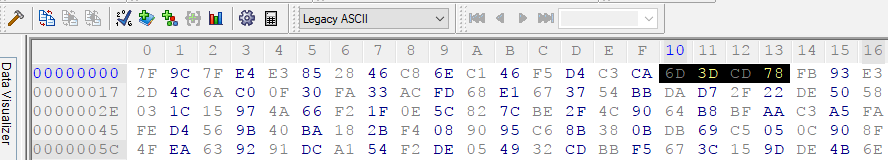How to transfer others’ saves to Nioh: Complete Edition
If you have already played Nioh and for some reason want to continue the game from some particular place, then the way out for you is to transfer others’ saves into the game. And if you have already tried to do this, you have encountered a similar screen (see screenshot below).
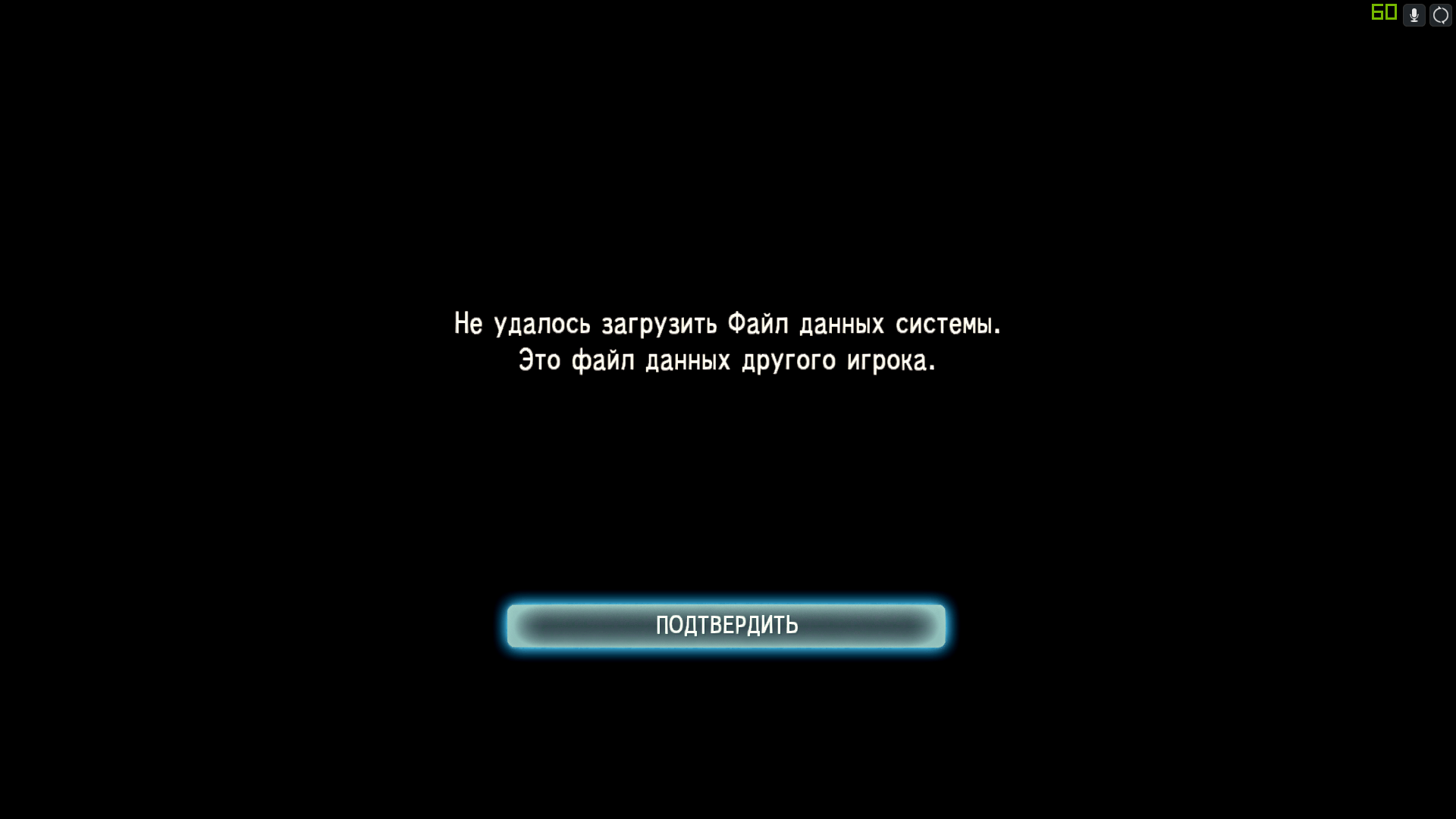
There is certainly a way out of this situation, here is the sequence of actions that you need to do:
- Download the desired save
- Download HEX Workshop
- Install it
- Start
- Open via HEX editor file Savedata.bin in the folder C: \ Users \ Your user \ Documents \ KoeiTecmo \ Nioh \ Savedata
- Write down the values of the bytes allocated in the screenshot below.

- Open with the help of the editor the save that you downloaded
- Find these bytes there and change their values to those that are we wrote down earlier. This file is in two folders, Savedata and Systemsavedata. Accordingly, you need to change both.
- Transfer saves to C: \ Users \ Your User \ Documents \ KoeiTecmo \ Nioh \ with the replacement
That’s all, now you can play Nioh from every place you want. But of course, you need to find the necessary save. We hope that the article was useful to you.
Subscribe
8 Comments