How to upgrade an apple Game Centre account to a Wargaming.net Account
In order to fully utilise all the features and support for the game, you will need a Wargaming.net ID.
Should you have started a World of Tanks Blitz account using your Game Centre account, please follow the steps below to upgrade your account to a Wargaming.net ID.
This allows you to use your account on any device and make sure your data is not lost.
This turns your Game Centre account into a Wargaming.net ID and can only be done if the email has not been registered previously with us. Furthermore, you will not be able to link your World of Tanks Blitz should you already have a World of Tanks or World of Warships account.
In order to bind your Game Centre account, please follow these steps:
While logged into World of Tanks Blitz with your Game Centre account, please click the menu icon followed by clicking the Account button:

Clicking the profile button will direct you to the profile screen, please click the Update Account button to begin upgrading your Game Center account to a Wargaming account:

You will then be directed to a screen that shows your Game Center account name. You will be prompted to enter a valid email address as well as create a password. After you have done this and entered the CAPTCHA code, please click the green Send button:
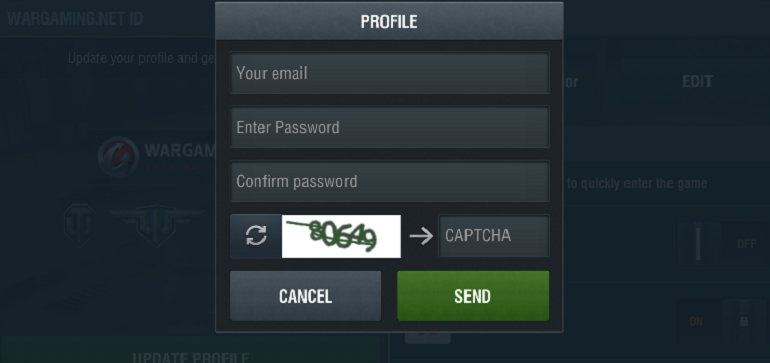
When inputting your email address please check to assure that the email address is not already associated with an existing Wargaming account.
An activation email will be sent to the email address you have provided, please enter this activation code in the space provided in the following screen and click the green Send button:
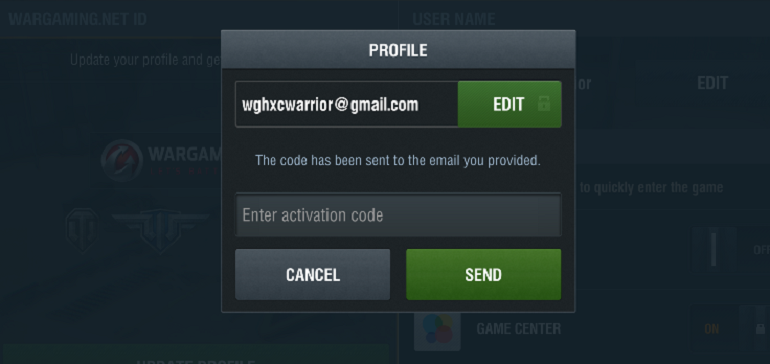
To log into your newly linked Wargaming account, on the login screen please tap the Connect button at the top left corner of the main splash screen. From here, select the option to log in using a Password. Enter the email address associated with your Game Center account and the password you have selected.

Please be aware that your Game Center account name will not change by upgrading to a Wargaming account. You will be able to change your user name on the Account Management page.
You will still be able to log in using the Game Center account button however, to prevent any account issues we highly recommend that you use the option to connect using a Wargaming.net ID from this point forward.