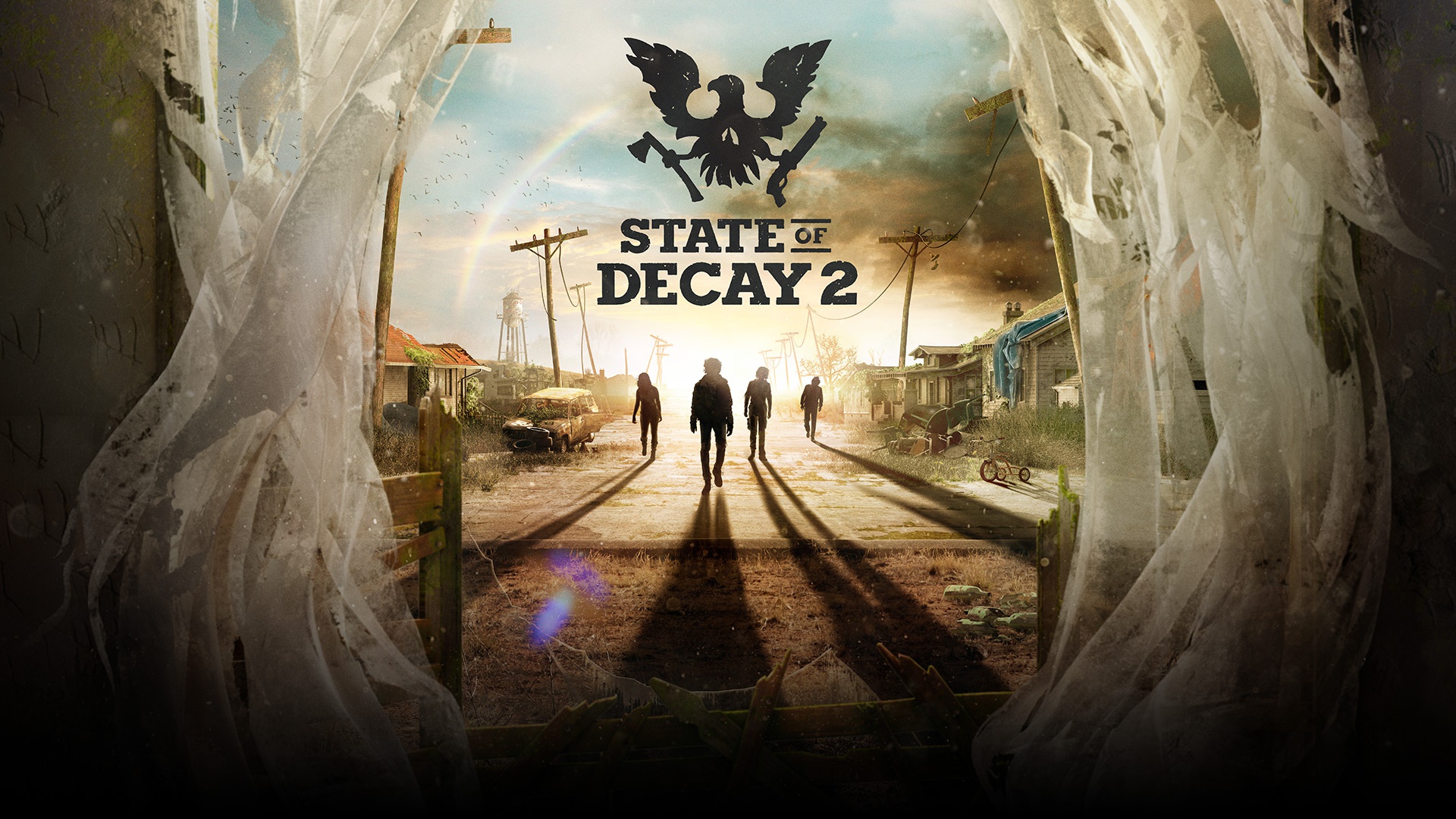What to do if State of Decay 2 crashes on startup?
More than once on the forums there were comments asking for help to fix the permanent departures of State of Decay 2.
Critical error may appear immediately at startup or just during the game. Moreover, the Windows version does not matter. Which way to dig and how to fix the problems – you can learn from this material.
Contents
Reasons for departure State of Decay 2
To provoke a game crash can:
- Faults in language packs under Windows. Repeated download and installation fix fail;
- Blocking the work of the game antivirus software;
- The irrelevant version of video drivers or other hardware drivers;
- Some game files are damaged.
How to remove permanent SoD 2 departures?
To date, managed to find 5 working methods to combat the problem.
Reinstall language pack
Enough to do everything according to the instructions:
- Press the key combination Win + S, in the window that appears, enter the phrase “Language and regional standards” and select the item with the same name.
- Click once on the “Add language” item.
- Select English from the entire list, then add English (US) to the installed languages. In this section it is possible to select other dialects of the language for other countries. You can experiment with downloading different languages.
- After adding a new language to the system as the main one, restart the PC.
When you restart the game, the problem should be fixed.
Disable antivirus software
If the antivirus blocks the normal operation of State of Decay 2, it is enough to disable it at the time of launching the game. It requires just a few clicks:
- View a list of all running programs.
- Right-click on the antivirus icon and select “Shutdown” or similar (for example, in Avast it is “Manage Avast Screens”).
- Select the option “Disable before restarting the computer.”
- You can enjoy the game.
Updating video drivers
Despite the abundance of various drivers in Windows, the video driver most often fails. It is worth trying to update it, it often helps during game departures.
How to update the video driver:
- Click the right mouse button on the “Start” and select “Device Manager”.
- Open the list of “Video adapters”.
- Right-click on the name of the discrete video card and select “Update drivers”.
- Select “Automatically search for updated drivers.”
- Close extraneous windows and start the game.
Installing Microsoft DirectX
Without DirectX, only individual games can work. However, most often the problem is not in its absence, but in an obsolete or damaged state. It is better to reinstall DirectX using the official distribution of the system. Link to download the file.
Reinstalling the game
There is nothing difficult to remove and re-download the game. Just press PCM by game name on Steam and select “Delete”. Then you have to find the game in the store and reload it from the store. Of course, the reinstallation will take a lot of time, but it reliably relieves the problem.
More State of Decay 2 should not bother departures from the game, at least until today, these methods worked.