World of Tanks Blitz: How to Perform a Clean Installation on macOS
At times, and due to issues with the game files, World of Tanks Blitz could stop working as intended and disrupt your gameplay.
To resolve the issue, please follow the steps below
- On your Dock, please click on the Launchpad to view all the currently installed applications on your machine.

- Please locate World of Tanks Blitz and “click and drag” it to your Trash Bin.

- After you have dropped the game into the Trash Bin, you will be asked to confirm this action by clicking on Delete.

- Once the game has been completely removed from your System, please open the App Store and download the game again for a fresh installation.
 Should the issues persist, please Submit a ticket to Wargaming Support and provide a screenshot of your About this Mac section.
Should the issues persist, please Submit a ticket to Wargaming Support and provide a screenshot of your About this Mac section. Please take the screenshot from the Overview tab.
Please take the screenshot from the Overview tab.
Subscribe
0 Comments


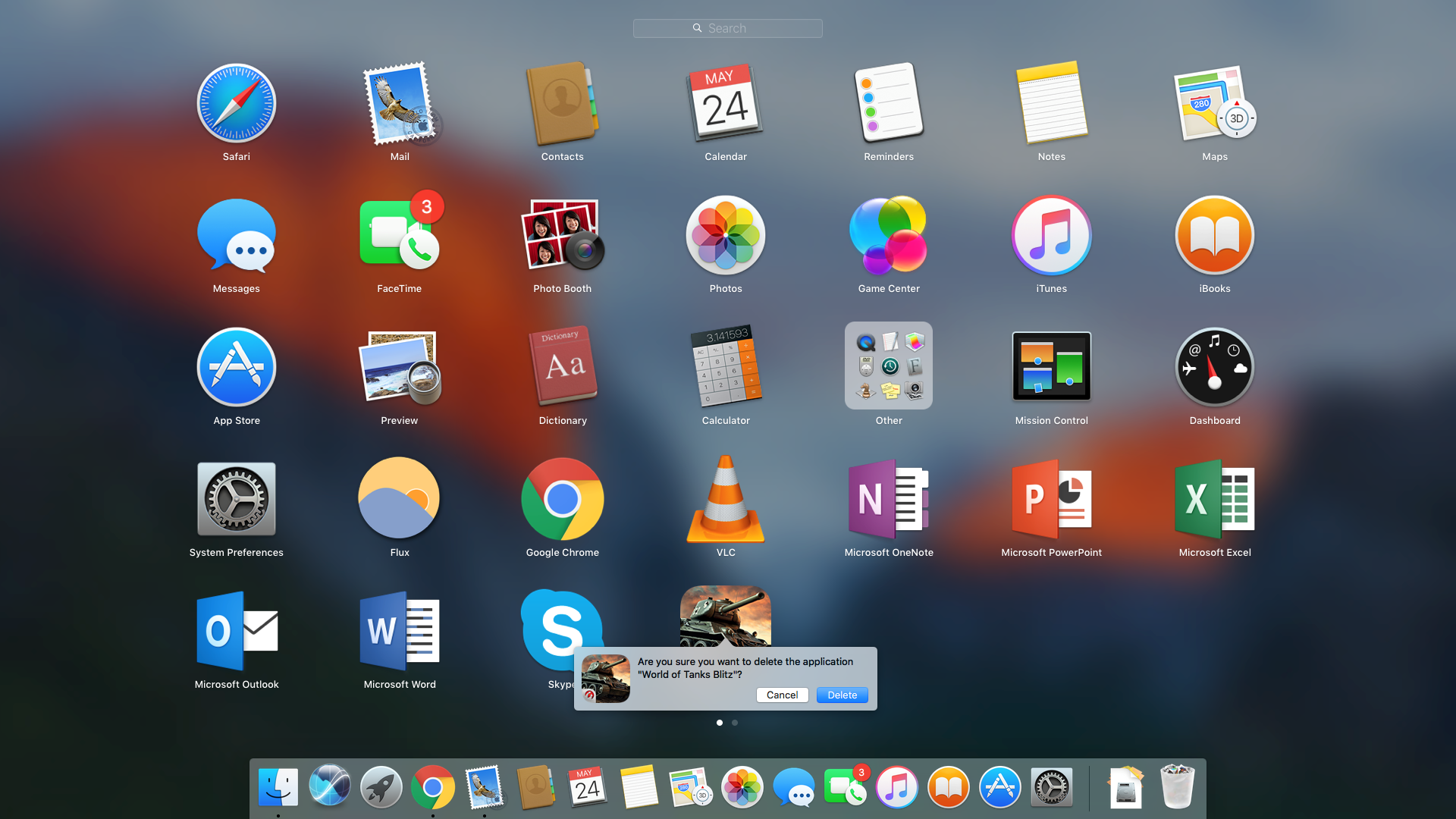
 Should the issues persist, please Submit a ticket to Wargaming Support and provide a screenshot of your About this Mac section.
Should the issues persist, please Submit a ticket to Wargaming Support and provide a screenshot of your About this Mac section. Please take the screenshot from the Overview tab.
Please take the screenshot from the Overview tab.