How to Fix ‘Your device isn’t compatible with this vision’ on Google Play?
While installing a new app on Google Play, you might have come across the message ‘Your Device Isn’t Compatible With This Version’. It is important to note that such a message can be found on both old and new Android devices.
The “Your Device Isn’t Compatible…” message is often reported by players of Genshin Impact, PUBG Mobile, and Standoff 2, but other users are no exception.
‘Your Device Isn’t Compatible With This Version’ on Google Play
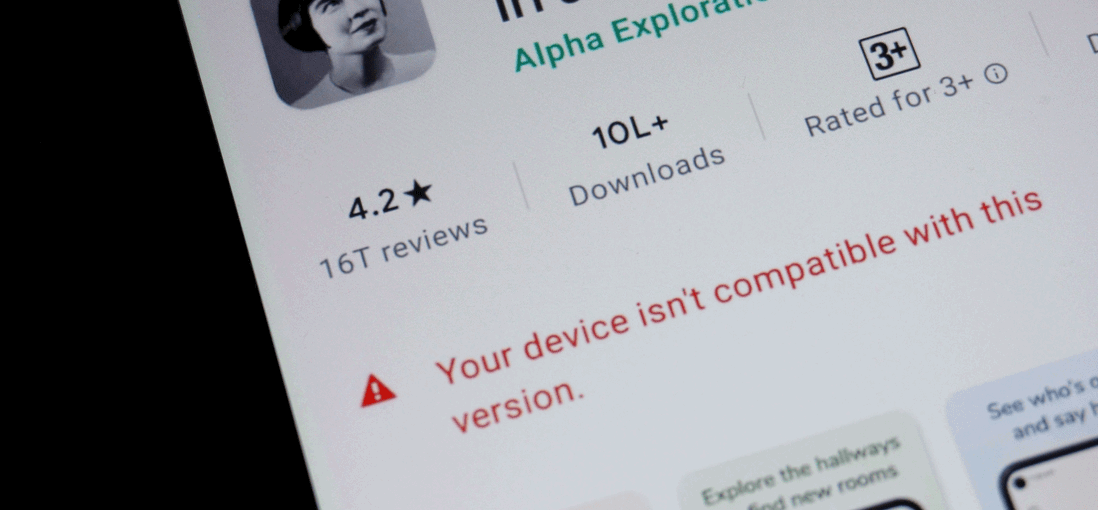
Firmware update
The first thing we recommend you to do is to check if there are any new firmware updates for your device.
- Open the system Settings of your smartphone;
- go to System→System Update;
- if there is a new update, follow the instructions on the screen to install it.
After updating your Android smartphone, go to Google Play again and try to install the problematic app. This time the message ‘Your Device Isn’t Compatible With This Version’ may not be there, especially if your gadget has moved to a higher version of Android.
Install the app through an APK file
Unfortunately, if there are no more new firmware releases for your device (or the update basically didn’t work), you have nothing else to do but try to install the desired app through an APK downloaded from a third-party site.
Of course, you should only download APK files from verified websites and only those apps that are distributed for free. Regarding the latter, we won’t judge you if you decide to go the other way.
Give up, if the app won’t install or won’t work through the APK. Most likely, your device is not suitable for the system requirements of the app itself. You may be able to install an older version of the app on your smartphone, but this is not guaranteed.
So, to summarize: you can get rid of the message ‘Your Device Isn’t Compatible With This Version’ by:
- updating the smartphone firmware;
- installing the app through a third-party APK.
Unfortunately, there is no other way around this error message.