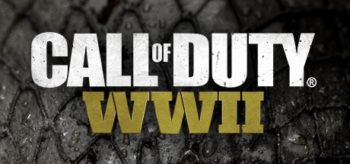Some players encountered a DirectX error when playing Call of Duty: WWII (see screenshot below) This error means insufficient voltage of the video chip. This...
When playing Call of Duty: WWII, some players are faced with the problem of game crash with the error “Memory can not be written.” This...
Some users noticed the problem when, during playing Call of Duty: WWII, you got out a badge with an error saying “There is not enough...
Some users are faced with the problem of freezing of Call of Duty: WWII after the cutscene. This problem is observed mainly among the users...
Call of Duty: WWII, is finally out, but it brought a huge portion of errors and flaws with it. In particular, some users are faced...
Many users who downloaded Call of Duty via Steam and tried to launch it witnessed such an inscription: “It seems that last time Call of...
If you are going to play Call of Duty WWII on a computer with several monitors and want to display an image for some particular...